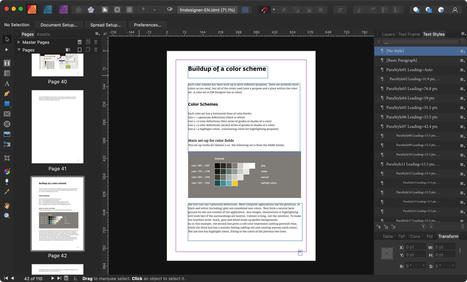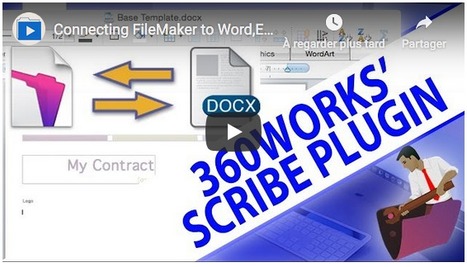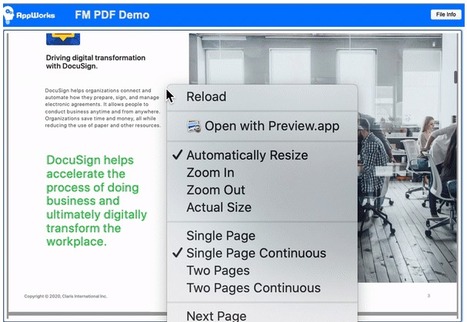The new PDFMarkz converts PDF files to IDML - and from there to the wider world of publishing
Research and publish the best content.
Get Started for FREE
Sign up with Facebook Sign up with X
I don't have a Facebook or a X account
Already have an account: Login
Give life to your data with an easy to use database ... I'll share cool FileMaker stuff for you, avoiding the programming part of it as much as I can. #WorkplaceInnovationPlatform #Claris
Curated by
Didier Daglinckx
 Your new post is loading... Your new post is loading...
 Your new post is loading... Your new post is loading...
|
|