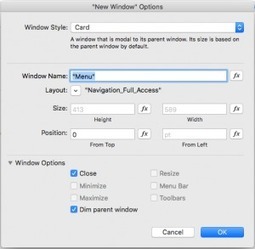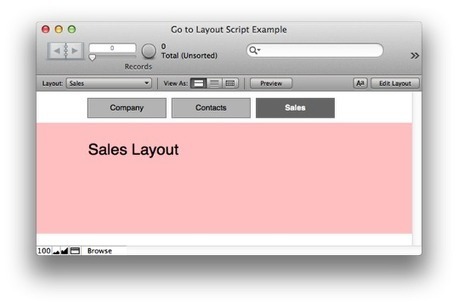Central navigation is an overarching menu (or button/tab) system where you can go from anywhere to anywhere within software, regardless of context.
Another kind of navigation is specialized – where you link directly to a specific element in your solution.
This post explores a technique for building a data-driven, hierarchical navigation menu that will level up (think Mario one up mushroom… ding!) your apps in ways that are both intuitive for users, and quite slick for us FileMaker nerds.
...



 Your new post is loading...
Your new post is loading...