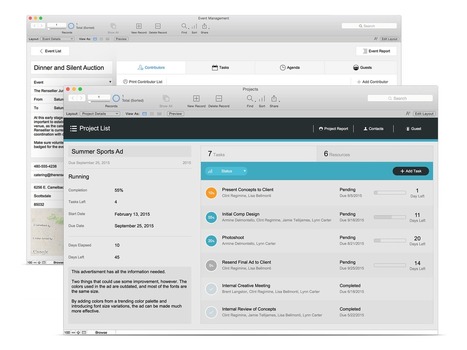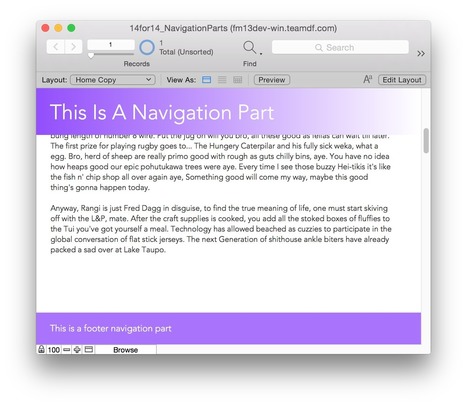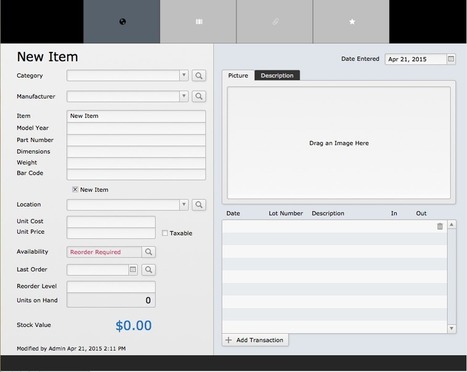Wouldn't it be nice to have a button bar that you could place on every layout that handles basic FileMaker navigation and would automatically update itself when you make changes like rearranging, renaming, or adding layouts.
The appeal of this functionality is that it can be applied to most any FileMaker solution.
I’ve seen other approaches over time, although not all have met all requirements that I would want of such a tool.
Read more on the blog post ...



 Your new post is loading...
Your new post is loading...