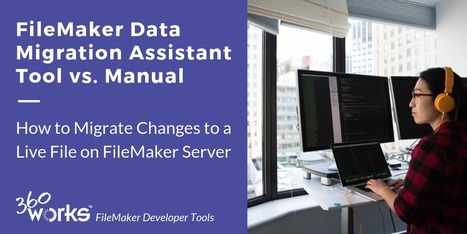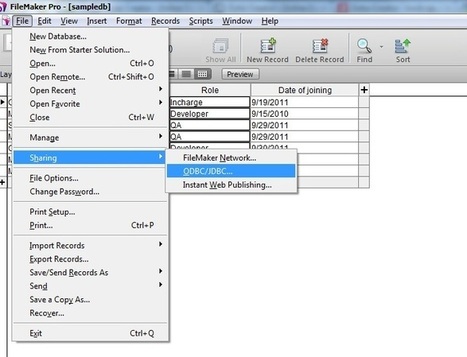Setup a development to production process for Claris FileMaker solutions...
Working on live production files in FileMaker is a challenge and poses a significant risk to your company.
Making a change while users are actively working can corrupt information or the database file itself, and can cause costly downtime.
Working live also makes it difficult to test new solution features to be sure they are ready for prime time.
It’s important to have a workflow that protects both your data and your users.
With LuminFire’s BrilliantDeploy service we will set up a development and production copy of your FileMaker solution with an easy migration process using the Claris FileMaker migration tool automated with Otto.
... read more on the blog ...



 Your new post is loading...
Your new post is loading...