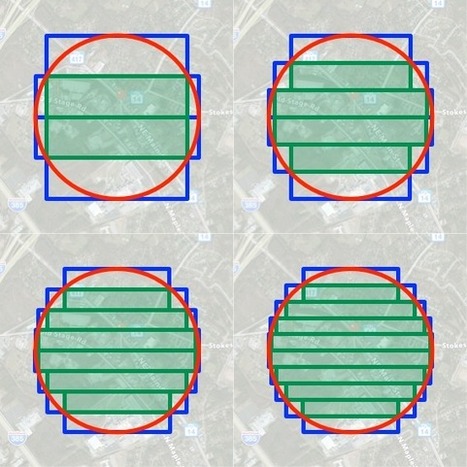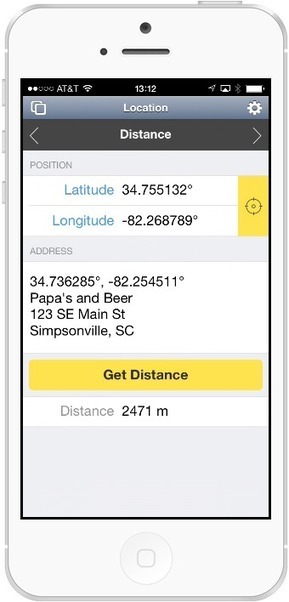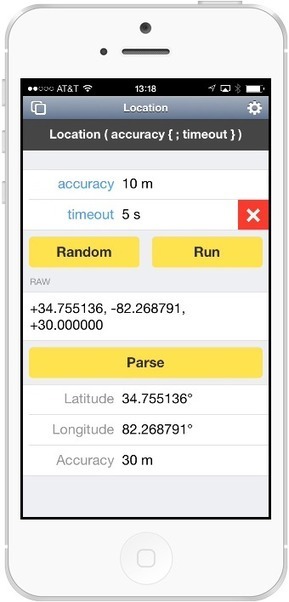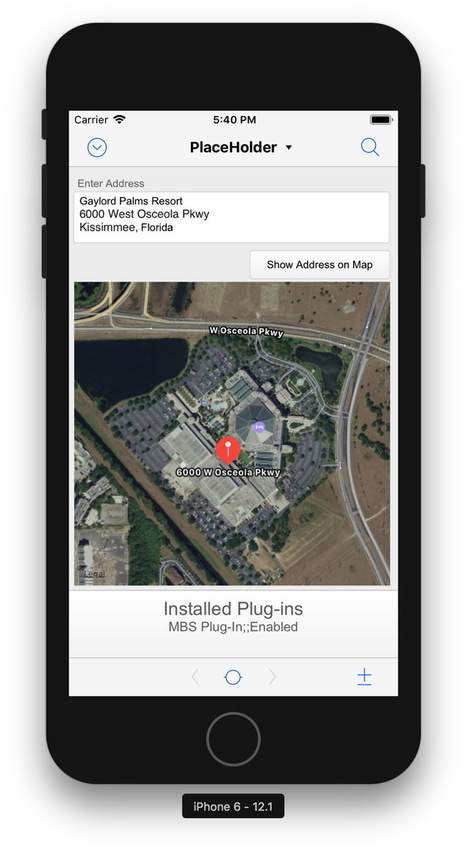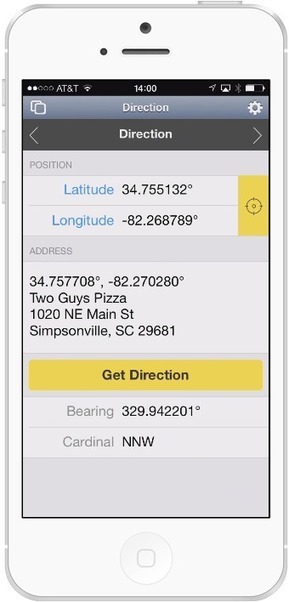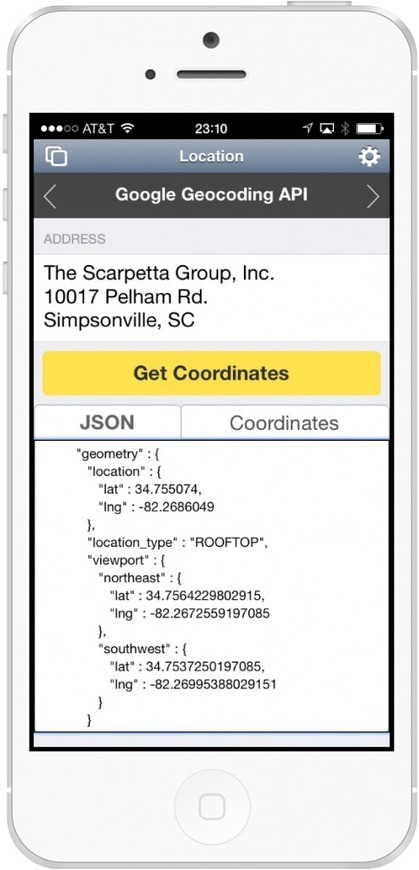Learn how to use the FileMaker Location and Location Values functions in FileMaker Go to record and track GPS data for time reports, audits, etc.
It really is all about location, location, location.
FileMaker Go makes it possible for us to collect and share longitude and latitude coordinates with the Location and Location Values functions.
They’ve been around for a while but are worth a second look these days as we find more and more uses for FileMaker Go and GPS data in the workplace.



 Your new post is loading...
Your new post is loading...