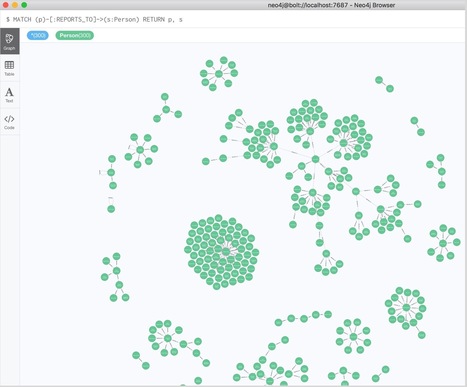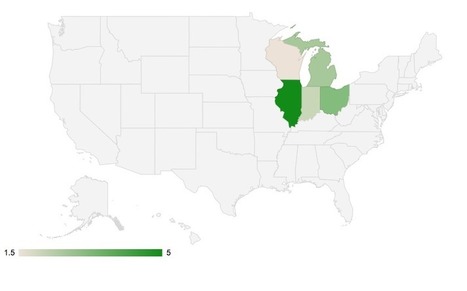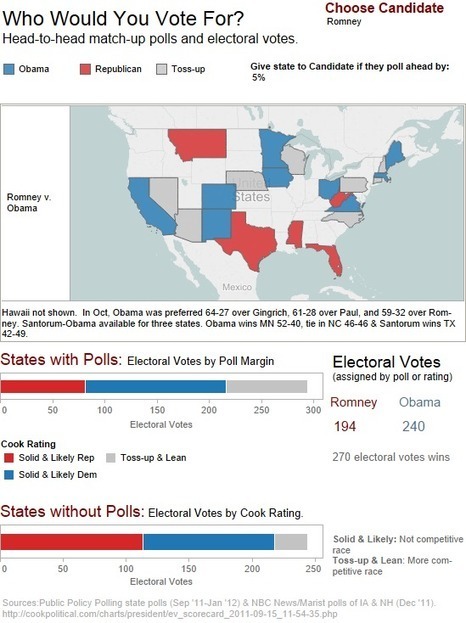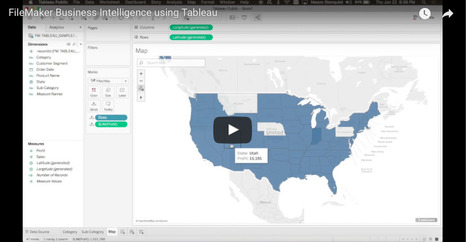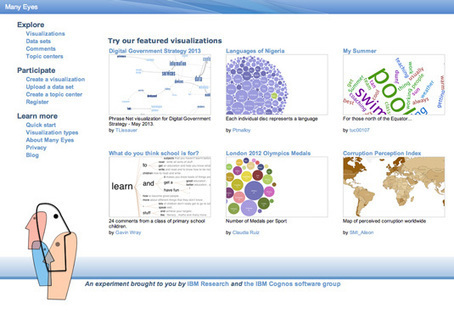Visualize your FileMaker data in Tableau and get important questions answered in a matter of minutes to help grow and improve your business.
An average FileMaker database contains a large amount of unused, valuable data.
And that data can provide a lot of important insights.
How long does it take to ship an order?
What is our most popular product?
What categories are more profitable than others?
All of these and more are important questions that can be answered in a matter of minutes in Tableau.
The best part?
Unlike Microsoft Power BI, Tableau has a special FileMaker connector that can be used to easily get that data.
With their new flexible pricing and Tableau Desktop 2021’s visualizing power, it’s easier to get the answers you need to help grow and improve your business.



 Your new post is loading...
Your new post is loading...