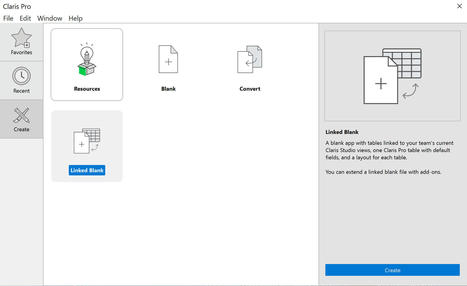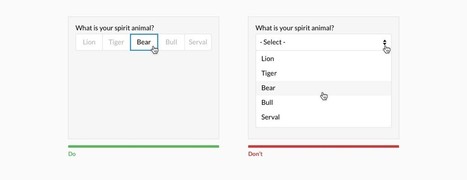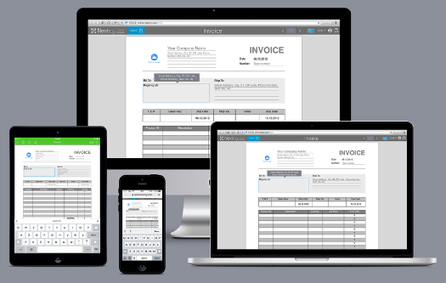This article covers more Views, a little errata from past articles (Parts 1, 2, & 3), and where we go from here.
This is the final article of the planned four.
But if something really inspiring materializes, there may be followup article(s).
Some famous "trilogies" (films and books, especially) have gotten additional content, so why not?
Welcome back!
The Spreadsheet View and the Dashboard View are not the only features of Claris Studio.
I chose them to discuss first because the Spreadsheet has more information about the tables and fields.
That information may be helpful on all Views.
But we have other Views: anonymous Form submission, a List-Detail View (suitable for searching, adding, editing), a Kanban View (just another way to present the data & edit it), and some new ones since the last article.
...



 Your new post is loading...
Your new post is loading...