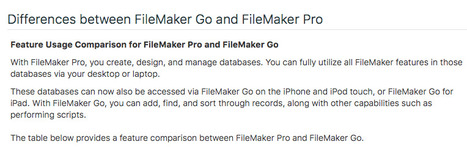Atatiki has built a GDPR Module that easily can be added to existing FileMaker Solutions.
Depending on your GDPR data assessments, it can be used to destroy sensitive data, whilst keeping the base record in your database.
Why would you need this?
One of the most common reasons is ... read more on the post.



 Your new post is loading...
Your new post is loading...