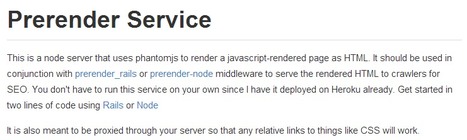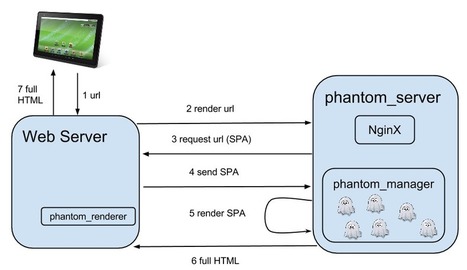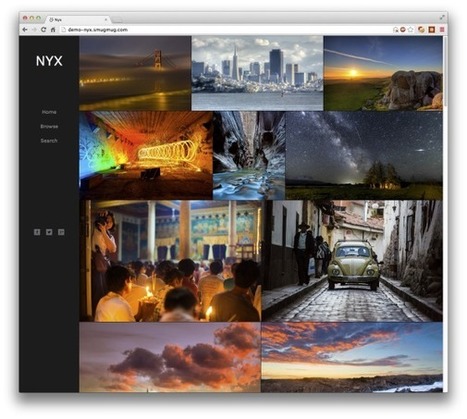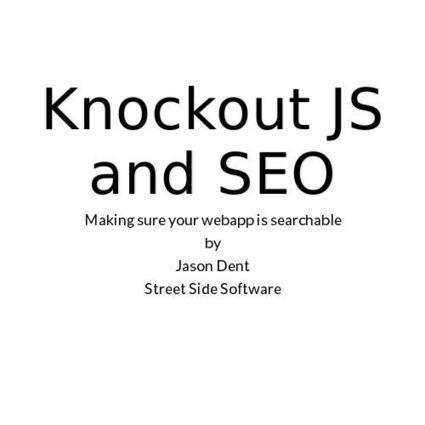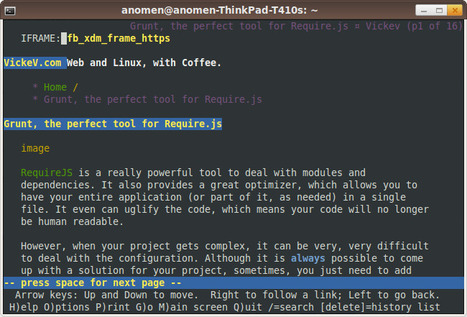The TL:DR quintessence is, be a hero and build the html-snapshot-and-rerouting stuff yourself, for example with angular and PhantomJS, like it's lined out in the nice yearofmoo article. Or, go somewhere and pay for it. To be fair, there are some well lay out service providers for this and the whole technique still has its right to exist.
Research and publish the best content.
Get Started for FREE
Sign up with Facebook Sign up with X
I don't have a Facebook or a X account
Already have an account: Login

Keeping track of current JavaScript Frameworks that help design your clientside Business Logic Layers.
Curated by
Jan Hesse
 Your new post is loading... Your new post is loading...
 Your new post is loading... Your new post is loading...
No comment yet.
Sign up to comment
|
|