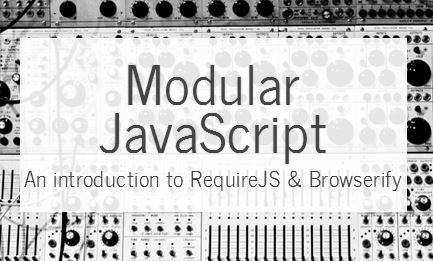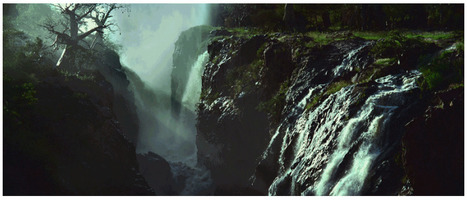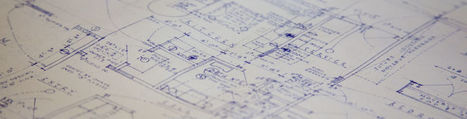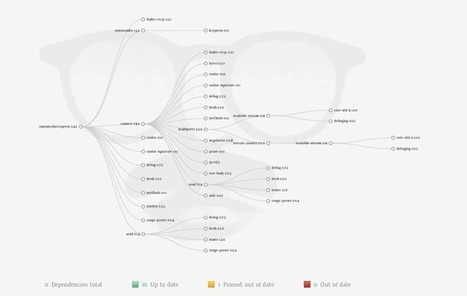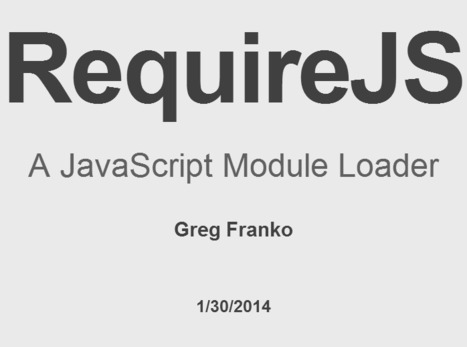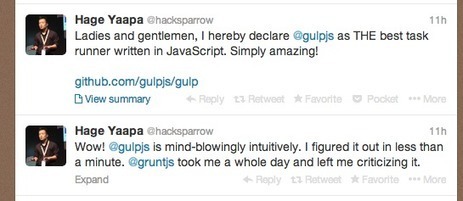Before you know it your site is growing in complexity and your JavaScript files are quickly becoming extremely hard to manage, let alone make performant.
Thankfully these days we have a handful of tools to help with this situation. Let’s examine RequireJS in an attempt to decide if it’s for you… or not.




 Your new post is loading...
Your new post is loading...