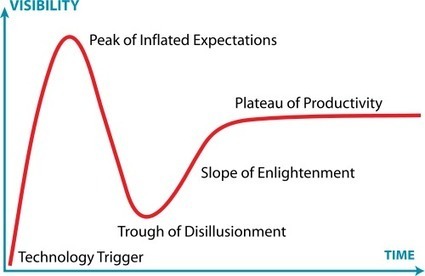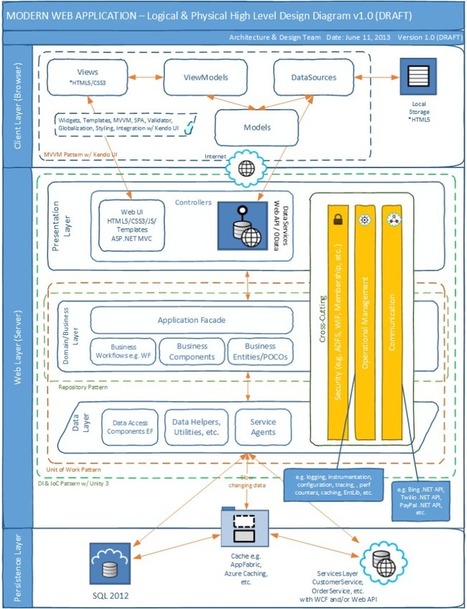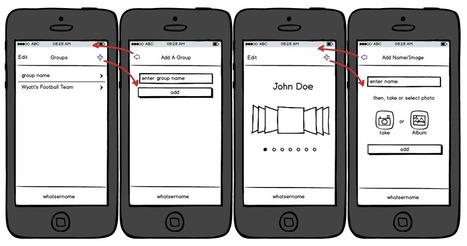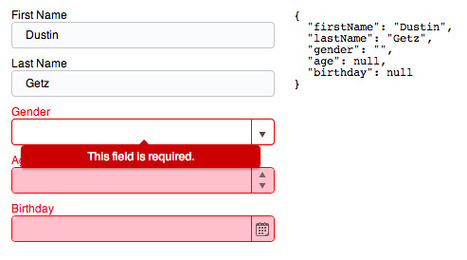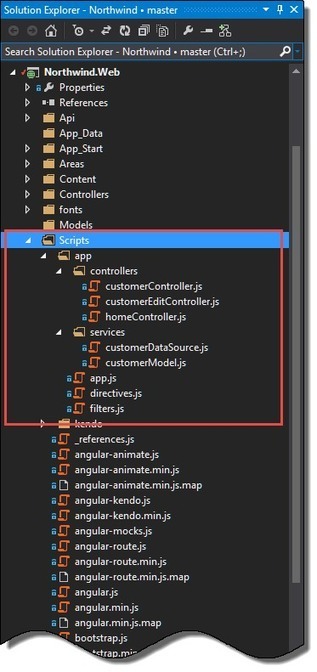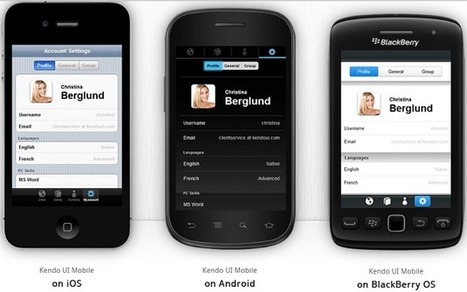The presentation is designed for developers with all levels of experience, from those who had never heard of Angular before to those who are advanced Angular developers and want to learn how to integrate KendoUI.
I also posted the full slide deck and source code that I used in the presentation to GitHub.




 Your new post is loading...
Your new post is loading...