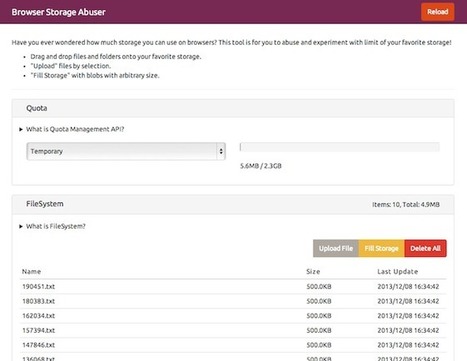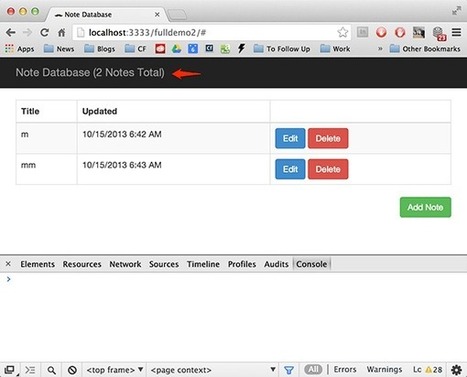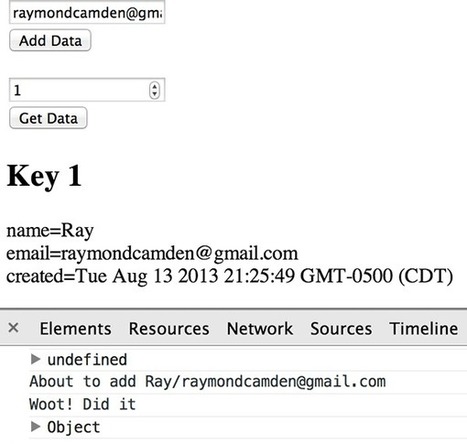IndexedDB offers a powerful way to store and retrieve data in the browser. As with server-side databases, IndexedDB allows us to generate keys, search data, or sort it by a particular field. In this article, we’ll dig into the IndexedDB API by building a to-do list manager. But first, let’s look at some of the concepts around databases and IndexedDB.
In a key-value object store, each record is a self-contained object. It may, but usually doesn’t have a relationship to records in another object store. Each record may even differ radically from other objects in the same store.




 Your new post is loading...
Your new post is loading...