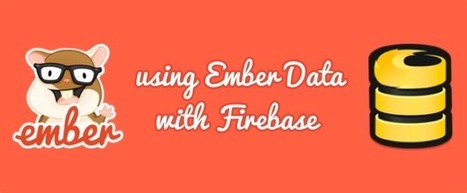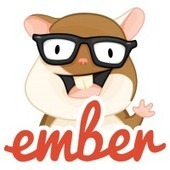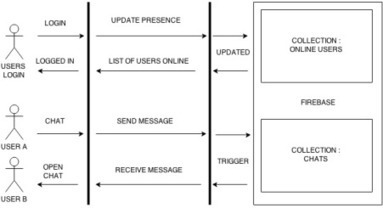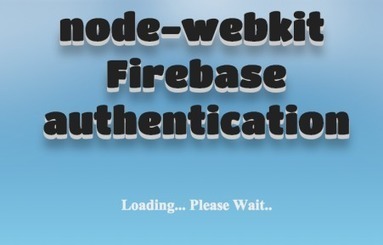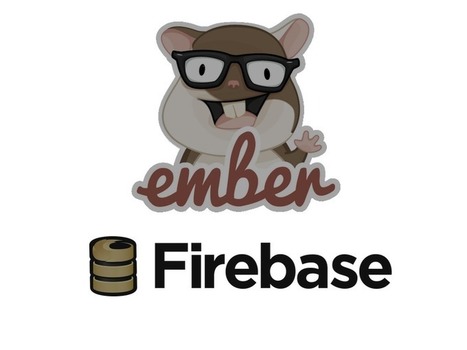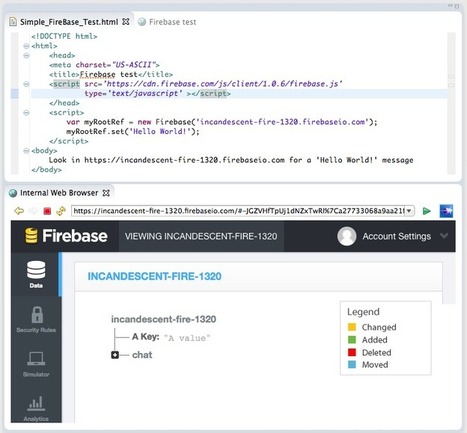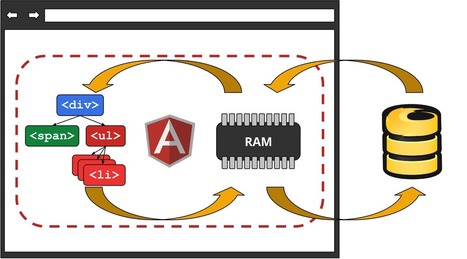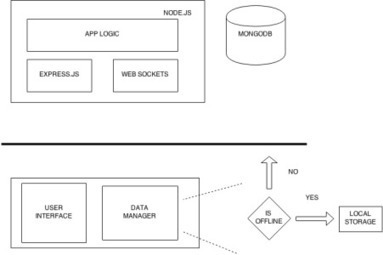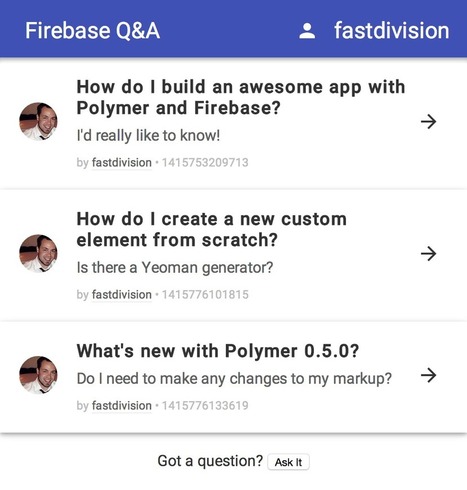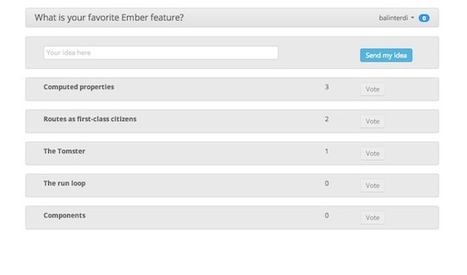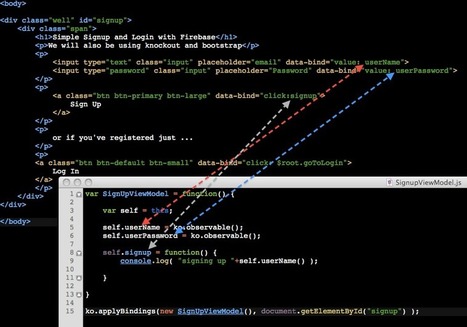This post will teach you how to use Ember Data with Firebase using the EmberFire addon.
One of the most important things in evaluating client-side JavaScript frameworks is how easy it is to access data. Ember.js makes data retrieval and manipulation a breeze with a library called Ember Data. Ember Data provides ORM functionality that works with any backend using adapters which map operations on model objects in the frontend to the database persistence layer in the backend.




 Your new post is loading...
Your new post is loading...