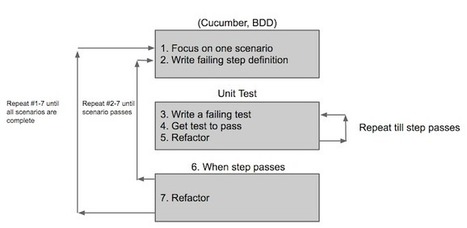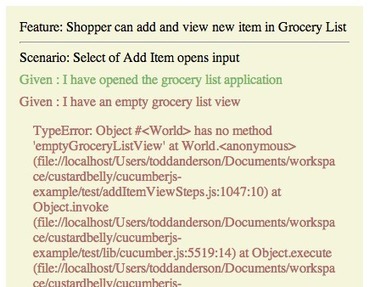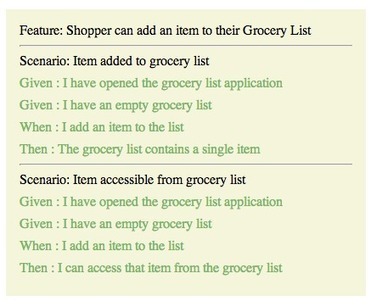Now I love Behaviour Driven Development I love it for many reasons but my main reason is the way it completes my development process. TDD allows me to test how my code works to validate that the new function has been implemented correctly, to put me in the mindset of writing minimalist and well structured code and to give me confidence I am not breaking any existing code. It is not so great at describing behaviour that the system is supposed to exhibit and if you work with an Agile methodology it is a pretty terrible interface between the developer and the customer.
Research and publish the best content.
Get Started for FREE
Sign up with Facebook Sign up with X
I don't have a Facebook or a X account
Already have an account: Login

Keeping track of current JavaScript Frameworks that help design your clientside Business Logic Layers.
Curated by
Jan Hesse
 Your new post is loading... Your new post is loading...
 Your new post is loading... Your new post is loading...
No comment yet.
Sign up to comment
|
|