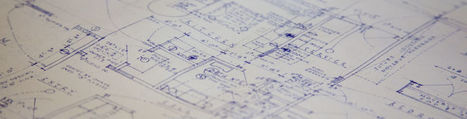Require.js is one of my favorite ways to work with large JavaScript applications. It allows you to build AMD (asynchronous module definition) style modules to break up your application into small reusable modules. This is a desirable feature in large code bases.
It's important to know when and why you may consider require.js. If you're working on a small application that doesn't have a need for many files and little logic, you may or may not need the overhead of require.js. However, you still can get value out of it's organization and structure it provides you.




 Your new post is loading...
Your new post is loading...