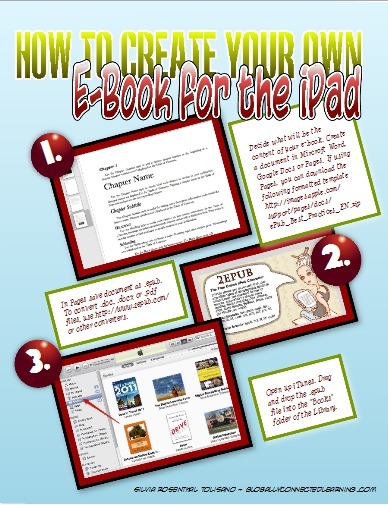"Creating an eBook online is no rocket science and anyone with the rudimentary knowledge of how to use internet can get his/her eBook up and viral in a couple of minutes provided the content part of it is already written in a word document. I find the typing and editing part the most difficult stage in this process; however, if you just want to set up a short ebook for your students then that would not take you much time.
Just a couple of weeks ago I shared here in Educational Technology and Mobile Learning a list of great apps to use to create eBooks on iPad and I received several emails following that post and some of you asked for tutorials on this topic. Here is one of my favorite tutorials on how to create an eBook on iPad that I always recommend to my fellow teachers. Check it out below and share with us what you think of it. Enjoy"





 Your new post is loading...
Your new post is loading...