Psssst. Want to make your kid think you’re a sorcerer? I’ve got a trick.
First, you will need a magical machine called a printer. Then when the child is near your computer, ask, “Hey, what would you like to color right now? It can be anything. Your favorite character? Spain during the Cold War? A hot dog?” Your kid might respond with skepticism, but tell him to trust you. Then do a Google image search of his selection, and under Tools, click “Type,” and select “Line drawing.” Choose a high-resolution image, print it out, and hand it to your child with some crayons.
Research and publish the best content.
Get Started for FREE
Sign up with Facebook Sign up with X
I don't have a Facebook or a X account
Already have an account: Login
News, reviews, resources for AI, iTech, MakerEd, Coding and more ....
Curated by
John Evans
 Your new post is loading... Your new post is loading...
 Your new post is loading... Your new post is loading...
|




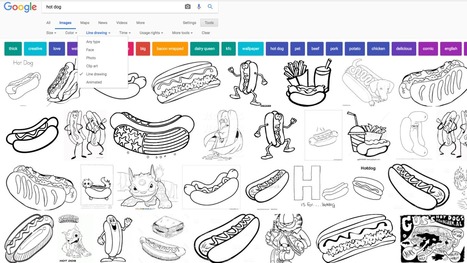






This is interesting! But it's good to add the usage rights -- Non-commercial with reuse or modifications and then try it. And also, maybe be ready for maybe inappropriate stuff to show up - or make sure SAFE SEARCH FILTER is on -- because you know! A search for hotdog could possibly bring up stuff + fandom drawings can be racy.