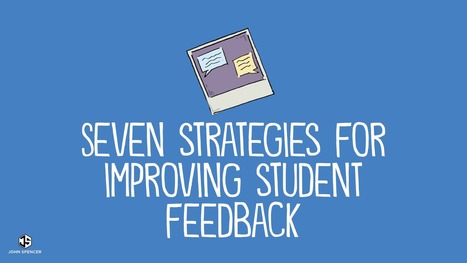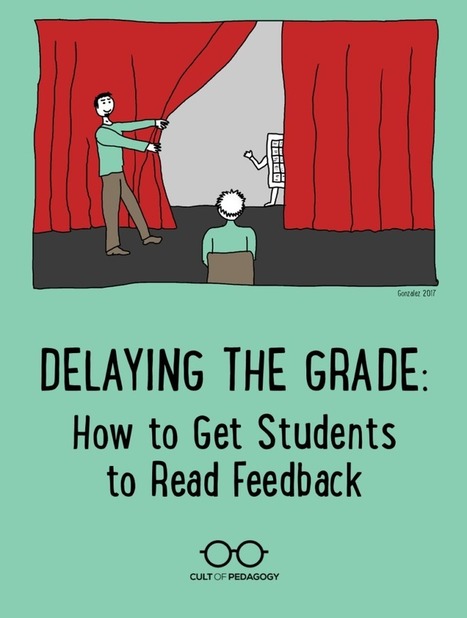We know feedback is important. But what happens when students ignore it? In this article and podcast, we explore how to integrate feedback into every part of the learning process so that students can increase in metacognition during their PBL and design thinking projects.
Research and publish the best content.
Get Started for FREE
Sign up with Facebook Sign up with X
I don't have a Facebook or a X account
Already have an account: Login
News, reviews, resources for AI, iTech, MakerEd, Coding and more ....
Curated by
John Evans
 Your new post is loading... Your new post is loading...
 Your new post is loading... Your new post is loading...
|
|