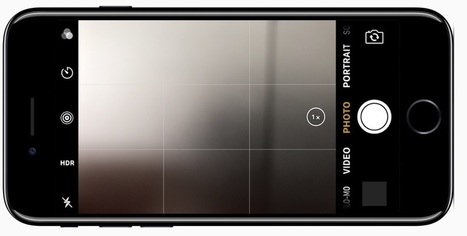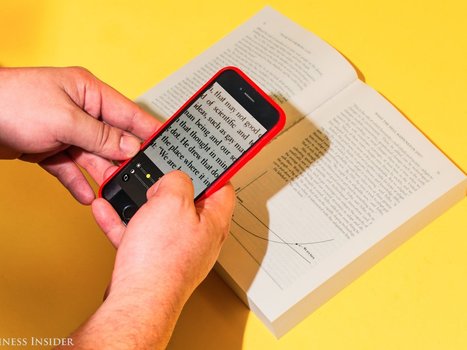These image recognition apps let you identify coins, plants, products, and much more with your phone's camera.
Research and publish the best content.
Get Started for FREE
Sign up with Facebook Sign up with X
I don't have a Facebook or a X account
Already have an account: Login
News, reviews, resources for AI, iTech, MakerEd, Coding and more ....
Curated by
John Evans
 Your new post is loading... Your new post is loading...
 Your new post is loading... Your new post is loading...

Cynthia Salas Rodriguez's curator insight,
February 6, 2021 9:14 PM
Mobile phone photography has made its way into the photography world. Early on, the phones were not equipped with great camera; however, today these cameras feature HDR and others features to create some fantastic photos. |
|