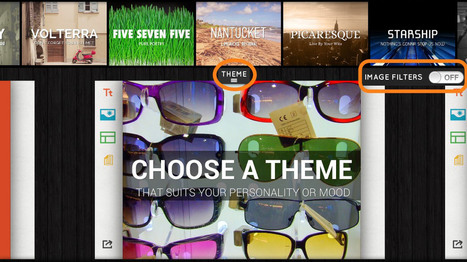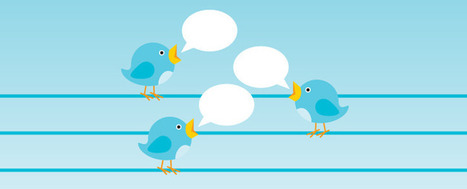There are some fantastic online presentation tools for students that allow users to mix media and create engaging, fun and interactive slideshows. No one wants to sit through a boring PowerPoint presentation, let alone a class full of students with a low attention span. Using website presentation tools, students can collaborate in group projects or work solo, designing inspiring dynamic presentations that tell a story about their chosen topic. These tools are easy to use, and most have special education sections, so teachers can set up their class as quickly as possible. The list below includes tools for creating slideshows, digital storytelling and poster type mixed media presentations.
Via Edumorfosis, Juergen Wagner, Miloš Bajčetić



 Your new post is loading...
Your new post is loading...