Robin Good's insight:
Swipe is a new web app which allows you to easily create multimedia web presentations by simply uploading images and PDF files or linking to specific video clips.
Once uploaded, slides can be easily re-titled and can be sorted intuitively in any order you want.
Your final Swipe presentation can be shared with anyone and you can show slides in-sync to anyone viewing. You can even stop or pause video clips that are part of your Swipe presentation as they are being viewed and re-start them when you like.
Swipe-based presentations can be created, edited, delivered and viewed across all kind of screen sizes and devices from desktop computers to smartphones.
Cool features include the ability to preview the next upcoming slide without viewers seeing, private and public settings, and a custom timer that measures your presentation time.
My comment: Excellent presentation tool for delivering in-sync slideshows. For delivering presentations to an audience you need to factor in a teleconference or audio conferencing tool for the audio part. As it is Swipe it's great for one-to-one or small group conferencing via Skype in which you want to show a presentation in sync with everyone (screen-sharing for groups on Skype is a pro option, it's paid, requires lots of bandwidth and it isn't that great if you don't a lot bandwidth).
The approach used by Swipe to show slides in sync with everyone is very bandwidth effective and makes it possible to use this tool effectively in situations where participants have little bandwidth and use smartphones and tablets, in place of using screen-sharing apps which are bandwidth-hungry solutions.
In private beta. Request access here: http://beta.swipe.to/
Sample presentation: http://swipe.to/3392
Help: http://beta.swipe.to/help/
Launch video from Startup Rally: http://beta.swipe.to/video/
Via
Robin Good



 Your new post is loading...
Your new post is loading...



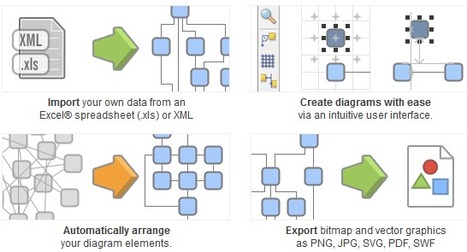
















Live Pics.io is a free new web which allows you to showcase in real-time your favorite images, photos or illustrations while talking and listening with the other parties connecting in.
No registration or login required.
You just upload your selected images and share the link to the meeting room that you are given and you are ready to go.
Supersimple.
Free to use.
Try it out now here: http://live.pics.io