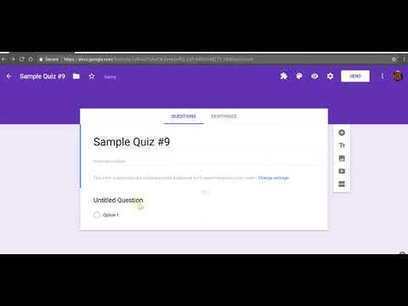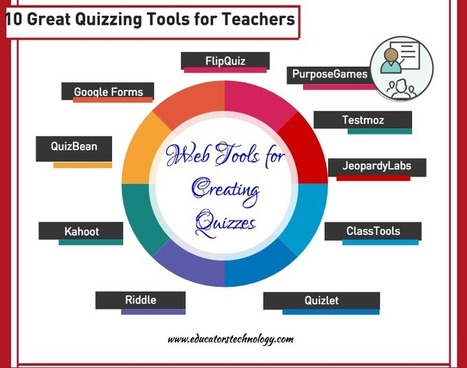by Angela Alcorn
"Are you a teacher or trainer? Someone involved in a hiring process? Do you need to check somehow that other people have the skills or knowledge that you expect them to? Well, you’re going to love what you can do using Google Forms. You can create a self-grading test for whatever your purposes are. That’s powerful!
"Google Forms are amazing tools, allowing you to do some really advanced tricks with forms as the front-end and spreadsheets at the heart. Once you get started you’ll be amazed at just how much you can achieve with this basic premise. Today we’ll look at how to create a self-grading quiz using Google Forms. From there, you’ll no doubt find a lot more ways to use forms and spreadsheets."



 Your new post is loading...
Your new post is loading...