Buncee is fun and easy web tool for educators and students to create and share engaging multimedia presentations, interactive lessons, digital stories, and more
Buncee is a new tool that allows you (or your students) to create presentations...think of it is a digital canvas. There is a free version and it allows you to create a 2 slide presentation. There is also an edu version available for a cost. To read a post that provides additional information check out http://ilearntechnology.com/?p=5230
Via Beth Dichter



 Your new post is loading...
Your new post is loading...

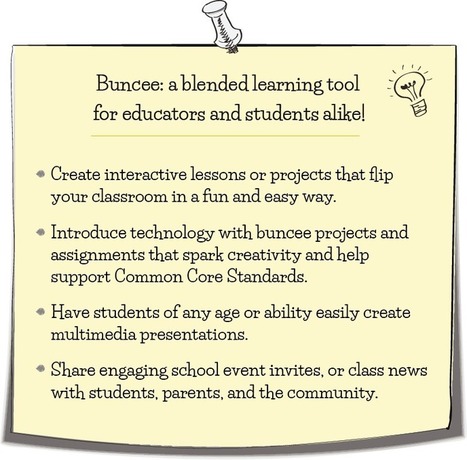









Buncee is a new tool that allows you (or your students) to create presentations...think of it is a digital canvas. There is a free version and it allows you to create a 2 slide presentation. There is also an edu version available for a cost. To read a post that provides additional information check out http://ilearntechnology.com/?p=5230
Looks like a great presentation tool with plenty of possibilities for classroom and school library use. However, the free educators' account only offers two slides... Not so great!