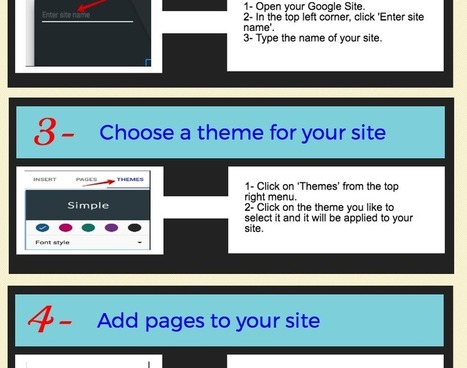Here is another of our popular posts published in 2017. This is a step by step guide to help teachers create class websites using the new Google Sites. Teachers will particularly learn how to add pages and content to their website, how to change the background and edit their site, and how to make their newly created site accessible to the world.
Research and publish the best content.
Get Started for FREE
Sign up with Facebook Sign up with X
I don't have a Facebook or a X account
Already have an account: Login
Literacy in a digital education world and peripheral issues.
Curated by
Elizabeth E Charles
 Your new post is loading... Your new post is loading...
 Your new post is loading... Your new post is loading...
|
|