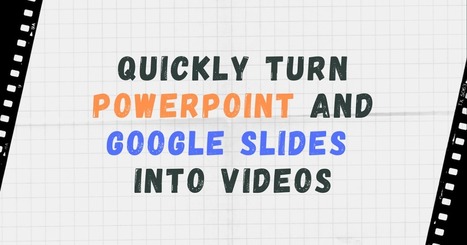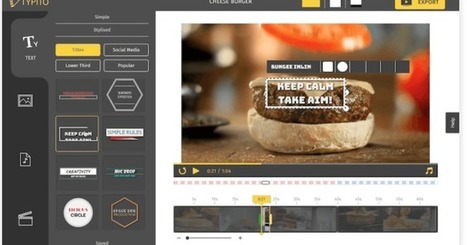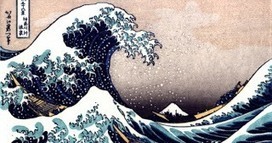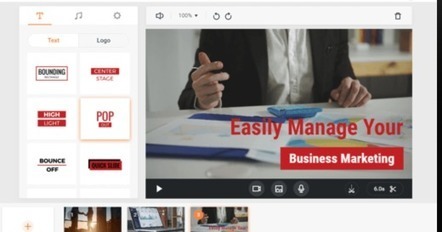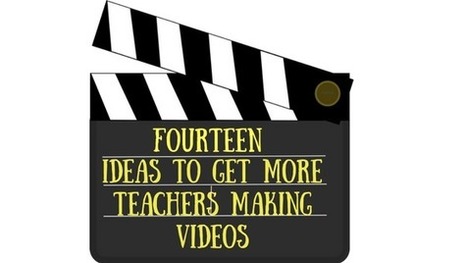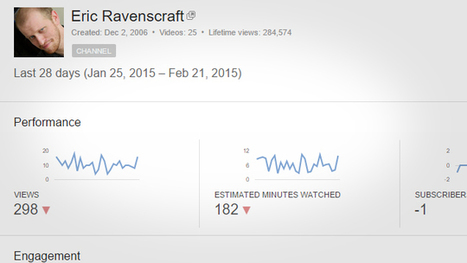We're halfway through 2020. This week I'm taking some time off from the blog to work on some other projects. The rest of this week I'm going to re-run some of the most popular posts and videos of the year so far.
Video Puppet is a new service that launched in late March. It turns your PowerPoint slides into narrated videos. If you're a Google Slides user you can download your slides as a PowerPoint file to then use in Video Puppet.

|
Scooped by Elizabeth E Charles |



 Your new post is loading...
Your new post is loading...