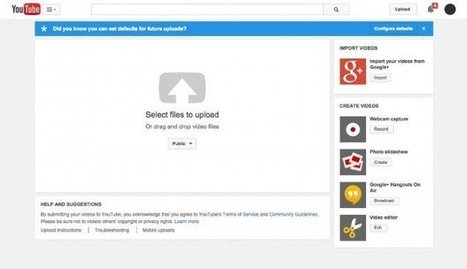Quick Capture is a great Chrome extension you can use to take screenshots of your current page. We have been experimenting with it for awhile now and we found it way better than the other tools we have been using (Lightshot and Monosnap). One particular feature we like the most about this app is full-page screen capture. With a single click, Quick Capture generates a screenshot of the whole page. It also offers a wide variety of tools to annotate and edit your screenshots. You can add text, shapes, arrows, edit using a pencil or brush, crop specific parts, add emojis and many more.
Research and publish the best content.
Get Started for FREE
Sign up with Facebook Sign up with X
I don't have a Facebook or a X account
Already have an account: Login
Literacy in a digital education world and peripheral issues.
Curated by
Elizabeth E Charles
 Your new post is loading... Your new post is loading...
 Your new post is loading... Your new post is loading...
|
|