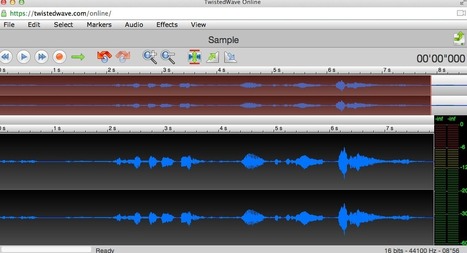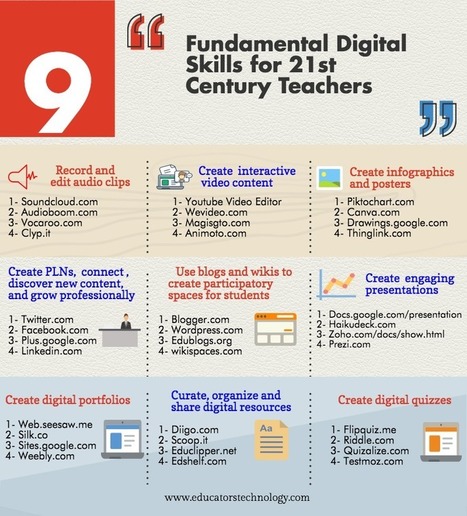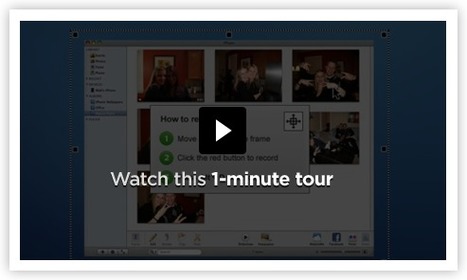Clarifying the legal aspects of recording lectures at UK further and higher education institutions.
Research and publish the best content.
Get Started for FREE
Sign up with Facebook Sign up with X
I don't have a Facebook or a X account
Already have an account: Login
Literacy in a digital education world and peripheral issues.
Curated by
Elizabeth E Charles
 Your new post is loading... Your new post is loading...
 Your new post is loading... Your new post is loading...

Steve Whitmore's curator insight,
July 14, 2016 7:54 AM
Here are some good tips for making a recording for a presentation or E-course.
|

Viljenka Savli (http://www2.arnes.si/~sopvsavl/)'s curator insight,
April 4, 2017 4:45 AM
useful to know |