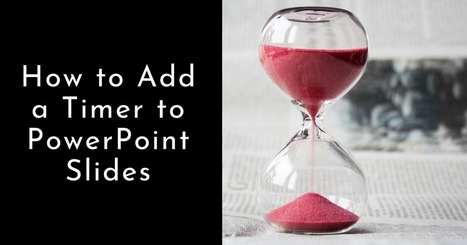In this week's Practical Ed Tech Tip of the Week newsletter I talked about making virtual presentations accessible to those who rely on captioning. Many of us like to share our slides with students and or colleagues to either follow along or to have as reference material after a presentation. If you're sharing your PowerPoint slides, run Microsoft's built-in accessibility checker before sharing your slides.
Research and publish the best content.
Get Started for FREE
Sign up with Facebook Sign up with X
I don't have a Facebook or a X account
Already have an account: Login
Literacy in a digital education world and peripheral issues.
Curated by
Elizabeth E Charles
 Your new post is loading... Your new post is loading...
 Your new post is loading... Your new post is loading...
|
|