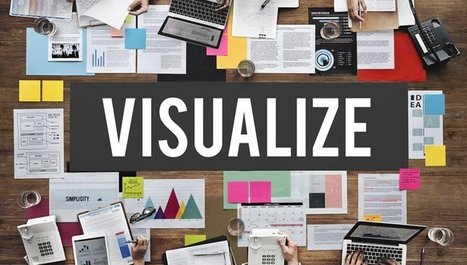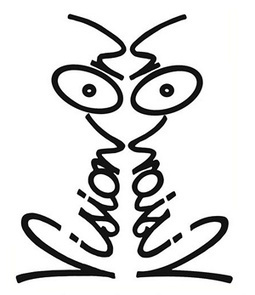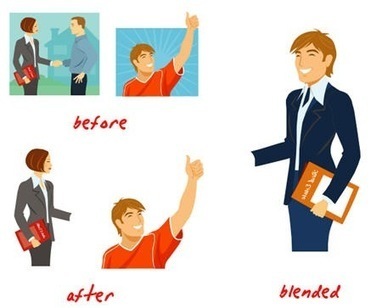Ruth Colvin Clark and Chopeta Lyons in their book “Graphics for Learning” look at a taxonomy of graphical elements by Carney and Levin that will help us plan visuals for eLearning courses based on their communication function. According to Clark and Lyons, the seven key communication functions of visuals are decorative, representational, mnemonic, organizational, relational, transformational and interpretive. Let’s have a look at each in detail..
Research and publish the best content.
Get Started for FREE
Sign up with Facebook Sign up with X
I don't have a Facebook or a X account
Already have an account: Login
Literacy in a digital education world and peripheral issues.
Curated by
Elizabeth E Charles
 Your new post is loading... Your new post is loading...
 Your new post is loading... Your new post is loading...
|

Yael Even-Levy, PhD (Second Life: JoelleYalin)'s curator insight,
November 1, 2016 3:22 AM
A superb list of graphic tools and useful stats.

Tentronix NZ's curator insight,
November 1, 2016 9:02 AM
nice tools to have in your arsenal if you are a Digital marketer.
|