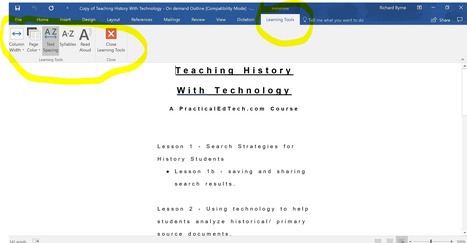I’m guilty of having a bias in favor of all things G Suite for Education that sometimes leads me to ignore some of the excellent products that Microsoft has been developing. I’m aware of that bias and I’ve been making a concerted effort over the last six or seven weeks to give more Microsoft products and honest try. One of those products is the free Learning Tools add-in for OneNote and Word.
Research and publish the best content.
Get Started for FREE
Sign up with Facebook Sign up with X
I don't have a Facebook or a X account
Already have an account: Login
Literacy in a digital education world and peripheral issues.
Curated by
Elizabeth E Charles
 Your new post is loading... Your new post is loading...
 Your new post is loading... Your new post is loading...
|
|