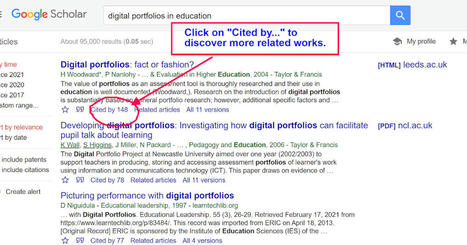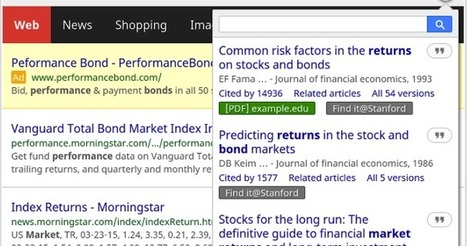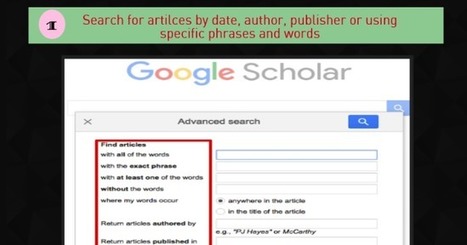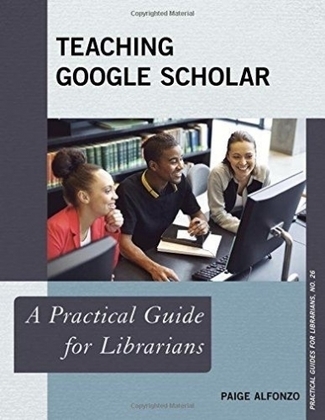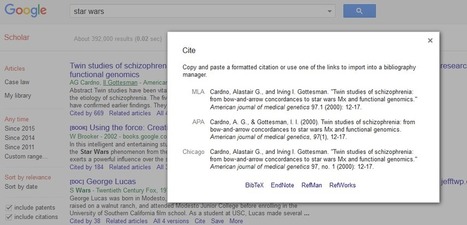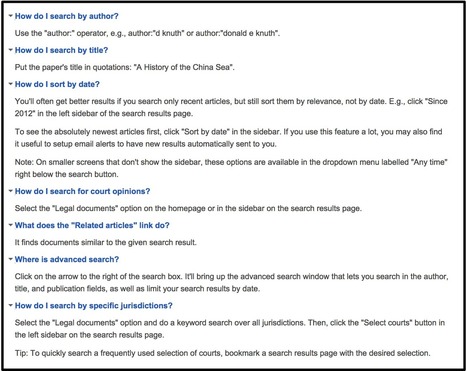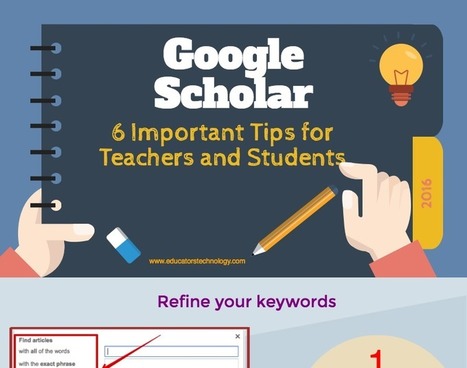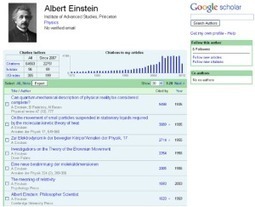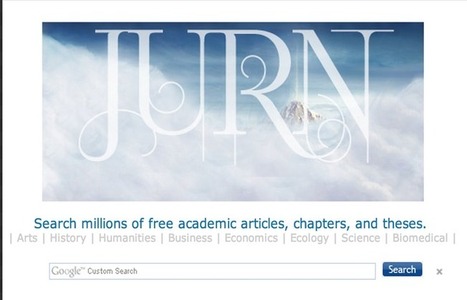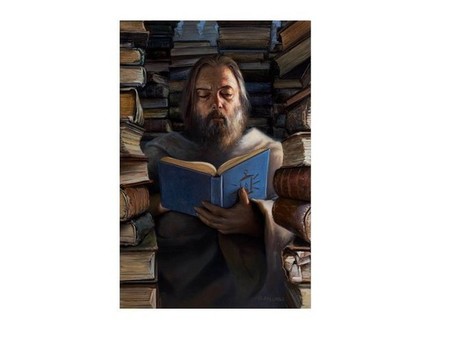Unlike search results on Google.com, Google Scholar search results isn’t a ranking of websites. Instead, Google Scholar search results are lists of scholarly articles related to your query. Google Scholar can also be used to locate United States patent filings as well as state and federal court cases.
Get Started for FREE
Sign up with Facebook Sign up with X
I don't have a Facebook or a X account
 Your new post is loading... Your new post is loading...
 Your new post is loading... Your new post is loading...

LibrarianLand's curator insight,
April 21, 2014 3:10 PM
The question is, what is being lost by trying to make it a quick and easy one stop shop? |

Reginald Smith's curator insight,
April 29, 2018 8:17 AM
Google Scholar is a better resource than just having students Google their topics. We should really help students get in the habit of finding information from sources like this or other paid databases. (Infobase, BadgerLink, Discovery Education)

Mrs. Reinagel's curator insight,
June 10, 2016 1:49 PM
Free chart with the +/- of big 3 search engines.
's comment June 11, 2016 7:36 AM
Tom, don't use them, use: Don't use them, use http://www.searchcredible.com/ for classroom research. They are included.
Robert's curator insight,
May 20, 2020 8:17 AM
This poster will be printed and provided to my students in every lesson! Great visual aide to knowing what tools are available for what purpose!

THE OFFICIAL ANDREASCY's curator insight,
November 19, 2015 4:49 PM
Nice move by Google, releasing the guide it uses for "search quality" raters, people who are hired to do manual reviews of search results. That feedback is used to shape Google's search algorithms. Now you can see directly some of the guidance those raters are given about what Google looks for in terms of search quality.

Anita Vance's curator insight,
September 27, 2014 2:41 PM
Here is the review of google search guides. A link or reminder for when a student needs a quick reminder of shortcuts, etc. |