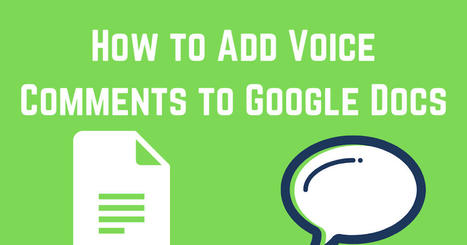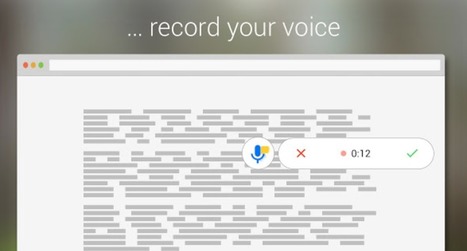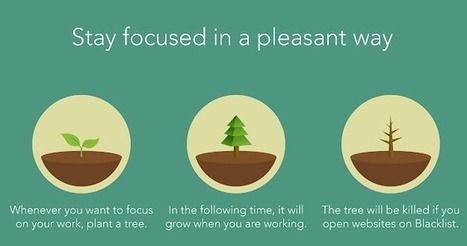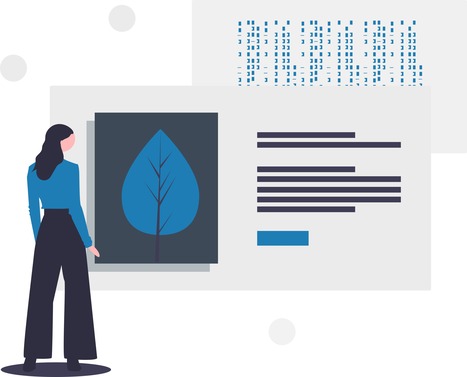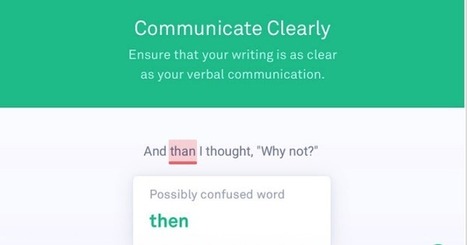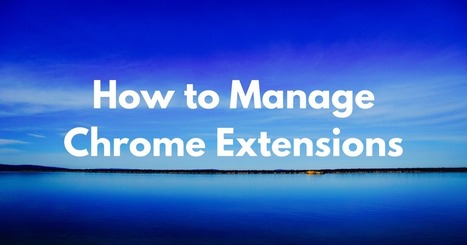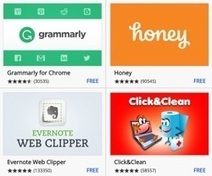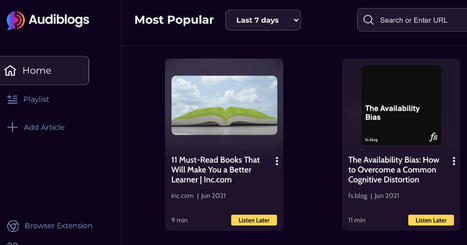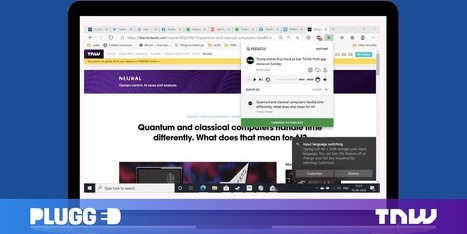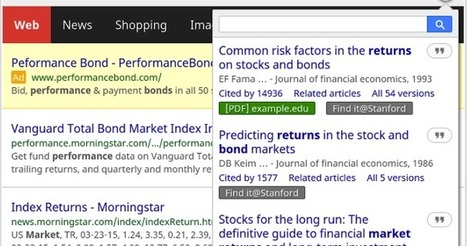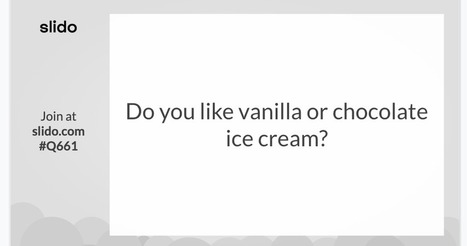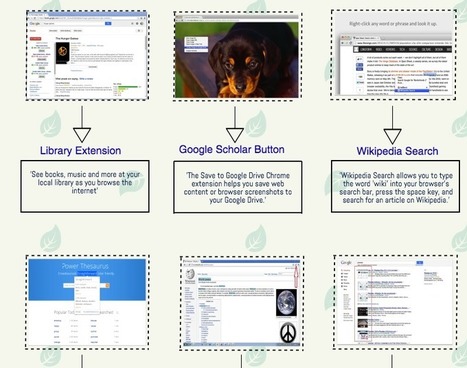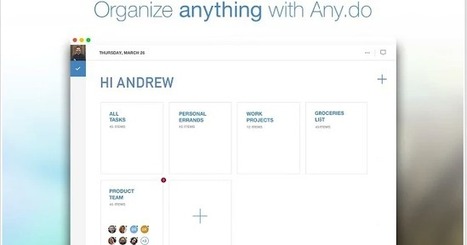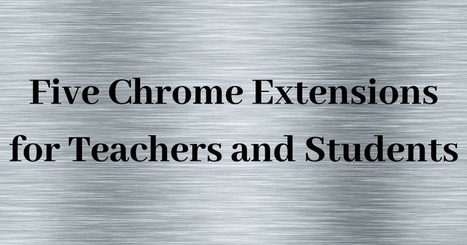Yesterday morning I published The Easiest Way to Add Narration to Google Slides. In that blog post I featured a Chrome extension called Mote. Mote, as I've mentioned in the past, can be used for adding audio to a bunch of Google Workspace tools
Get Started for FREE
Sign up with Facebook Sign up with X
I don't have a Facebook or a X account

 Your new post is loading... Your new post is loading...
 Your new post is loading... Your new post is loading...
Current selected tag: 'Chrome extensions'. Clear
Talk and Comment is a chrome extension that enables you to record voice notes and share them almost anywhere on the web. As a teacher, you may want to install and use it to share audio feedback in the form of voice comments on students work. This is especially helpful if you have a classroom blog or website. Each audio note you create has a generated link that you can easily copy and paste online.
If you are a tab collector like me and like to have several tabs open simultaneously on your Chrome this little hack will definitely be of great help. I used to (and still do) rely on the services of the popular Chrome extension OneTab to organize and declutter my tabs.
Talk and Comment is a chrome extension that enables you to record voice notes and share them almost anywhere on the web. As a teacher, you may want to install and use it to share audio feedback in the form of voice comments on students work.
Due to lockdown the majority of people are spending most of their time interacting with the world of digitality. Our screen time has exponentially increased during the last two months. This is understandable given that the Internet becomes our only window on the world in a time where social distancing and physical restrictions have become the new 'norms'. However, with the amount of distractions present in the virtual world, it becomes extremely challenging to maintain sustained focus on a single task for a prolonged period of time undermining thus our overall productivity and sense of creativity.
Podcastle is a text to speech Chrome extension that allows you to convert text into podcasts. This is an ideal tool for multitaskers who would rather engage in various tasks in realtime. Whether it's your favourite blog posts, news articles, or any other textual content from the web (barring PDFs), Podcastle enables you to enjoy listening to your favourite digital content while working on other things.
Summarize news articles, blog posts, and videos and AI will extract the key sentences Via Nik Peachey 
Peter Lakeman's curator insight,
February 10, 2020 4:02 AM
Google chrome extensie om automatisch samenvattingen van teksten te maken met AI
Chances are you spend a lot of your computing time inside a browser window, and quite possibly inside a Chrome tab; Google's browser has come from nowhere in 2008 to dominate the browser landscape on desktop and mobile.
One of the biggest concerns of student researchers and academics is access to scientific knowledge stored in the form of journal articles. Many of these articles are not free and unless you are affiliated with a higher education institution, it will cost you a fortune to buy or rent these resources.
Many teachers and students use Google Chrome, and it’s easy to customize with these extensions that really benefit students.
Starting a new school year means new students, new supplies, a newly cleaned and organized classroom—and new technology tools for students. After I spend some time getting to know my students each year, I typically take a day to add several extensions to their Google Chrome browser accounts—my students spend most of their computer time using that browser.
When it comes to contextual grammatical errors, built-in spell checkers wont probably be of much help. Detecting grammatical mistakes entails a deep analysis of the syntactic structures making up a piece of text and anlying them in the light of the local context (co-text) in which they figure. Only few tools are equipped with the required algorithm to detect syntactic deviations in writing.
During a workshop that I was leading this week someone asked me how she could remove some of the extension icons that were displayed in her Chrome browser.
It’s not a secret. I say it a couple times a week: |
Audiblogs is a good web tool and Chrome extension that turns the content of any web page into an audio podcast that you can listen to in your web browser or using a podcast player. You can use your own podcast player if you have one or use the site's integrated player instead. Audioblogs
Like many of my students, I'm often guilty of writing in a rush. Doing that leads to three bad habits that appear in my writing. The first is omitting words that should be in a sentence. The second is repeating words in a sentence when I try to revise a sentence midstream. And the third bad habit is using the same phrases and sentence structures too frequently. To change my habits I'm trying to slow down. I've also enlisted the help of a neat Chrome extension called Wordtune.
As remote teaching and distant education are becoming the norm in many places around the world, the need for more reliable technology to accompany this transformation becomes even more pertinent. Chromebooks, as many of you know, are one of the best classroom tools whose importance has been heightened particularly during this pandemic.
Vimeo is one of my top alternatives to using YouTube to host instructional videos. Now you can use it to record as well as host your videos.
Thankfully, I came across Podcastle, a Chrome extension that solved all my problems. On the surface, it’s just a text-to-speech converter — and there are many of them out there — but it comes with extra bells and whistles that are actually useful.
Quick Capture is a great Chrome extension you can use to take screenshots of your current page. We have been experimenting with it for awhile now and we found it way better than the other tools we have been using (Lightshot and Monosnap). One particular feature we like the most about this app is full-page screen capture. With a single click, Quick Capture generates a screenshot of the whole page. It also offers a wide variety of tools to annotate and edit your screenshots. You can add text, shapes, arrows, edit using a pencil or brush, crop specific parts, add emojis and many more.
In today's post we are sharing with you four practical Chrome extensions that will enable you to search the web in more efficient and effective ways. More specifically, using these extensions you will be able to easily access and search for scholarly articles, find similar web pages to the page you are currently browsing, initiate a Google search using images, and many more.
Slido is a polling service that recently released a free Google Slides add-on and companion Chrome extension. The combination of the two tools makes it easy for anyone who uses Google Slides to quickly create and launch polls directly within the Google Slides editor. The thing that I like about Slido is that you can see your students' responses without having to toggle between presentation and editing modes in Google Slides.
Chrome browser has a number of interesting educational extensions to enhance your productivity and facilitate your workflow. Over the last few years we have reviewed hundreds of these extensions which you can access from this page. Today, we are sharing with you 9 effective tools students can use to help them with their online research.
Below is a compilation of some of the best task management Chrome apps for teachers. Some of the things you can do with these apps include: creating and arranging your to-do lists and tasks, attach notes and photos to your lists, set reminders for important deadlines, organize your tasks into different folders and subfolders or boards, and easily share and collaborate with colleagues.
Extensions for Google Chrome can do all kinds of helpful things for you and your students. This is the time of year when teachers who have Chromebooks for the first time ask me what they should add in addition to the standard things that their IT staff installed. Usually my suggestions begin with a few Chrome apps and some extensions. Here are five Chrome extensions that I frequently recommend to teachers.
Easy and free screen recorder for Mac, Windows, and Chromebooks. Record your camera and screen with audio directly from your Chrome browser and share the video with your team, friends, and family. |