Robin Good: If you need to do research on a specific topic or need to easily collect and organize notes, web clippings and other content from the web into shareable "public" collections, you may want to consider Evernote (and in particular its Chrome extension and its Web Clipper feature).
Den Nicholson, has a short but useful tutorial just on this, with a couple of short video clips that can give you immediately an idea of whether Evernote could be a good addition to your curator's toolkit.
Useful. 7/10
http://www.contentcurationdesktop.com/content-curation-tools/using-evernote-content-curation/ ;
Evernote on iTunes: http://itunes.apple.com/app/evernote/id406056744?mt=12
Check out the Evernote Web Clipper here: http://evernote.com/webclipper/ ;
More info: http://evernote.com/ ;
Via Robin Good



 Your new post is loading...
Your new post is loading...



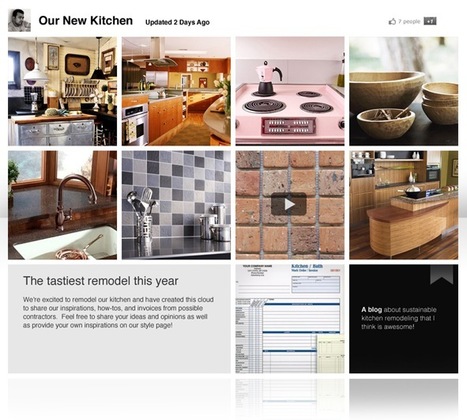





I use it for Blog ideas, funnies, etc.