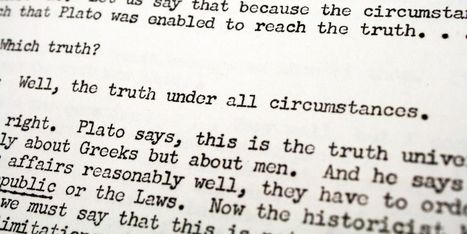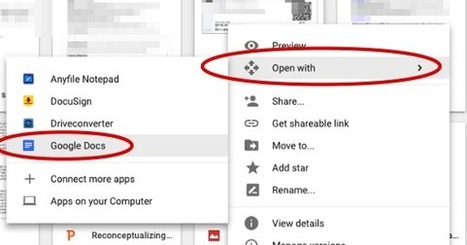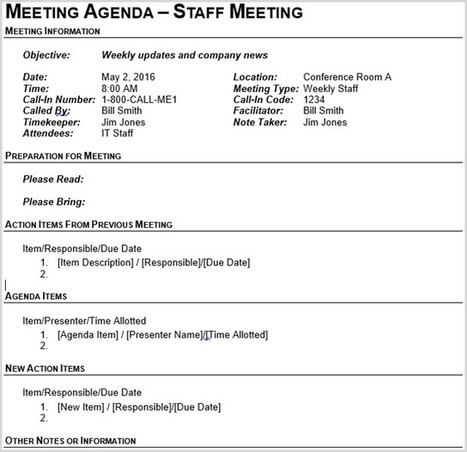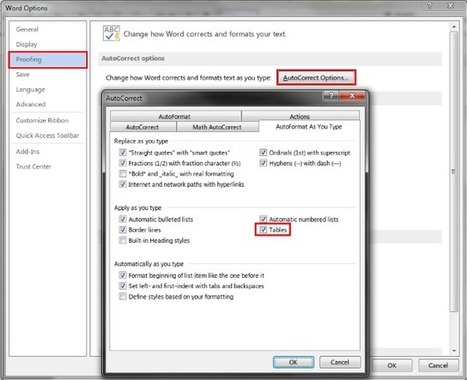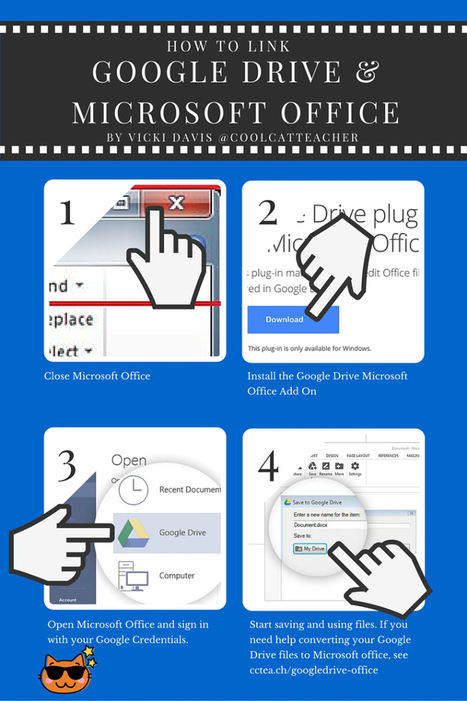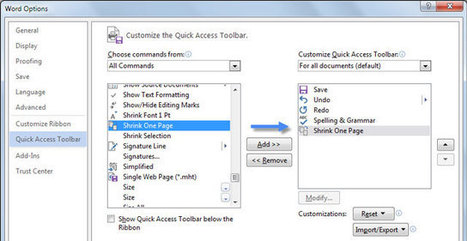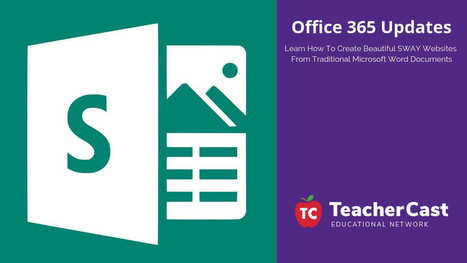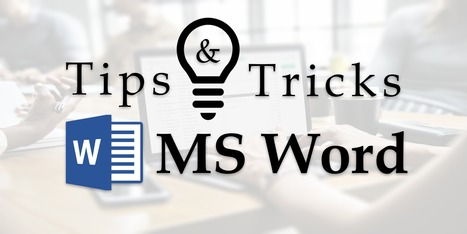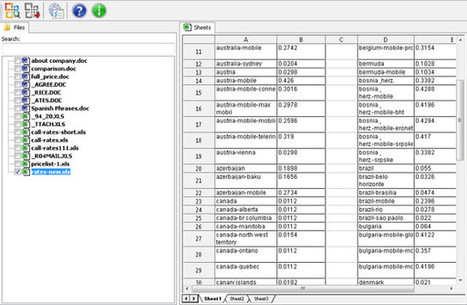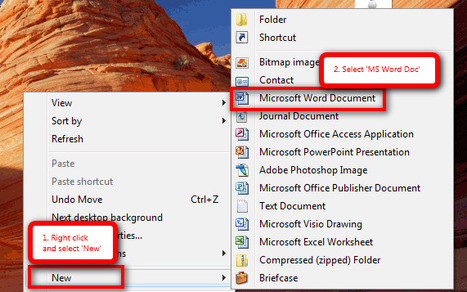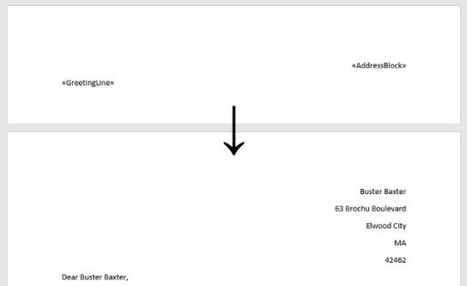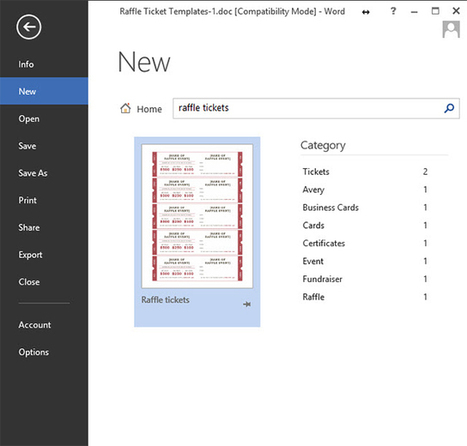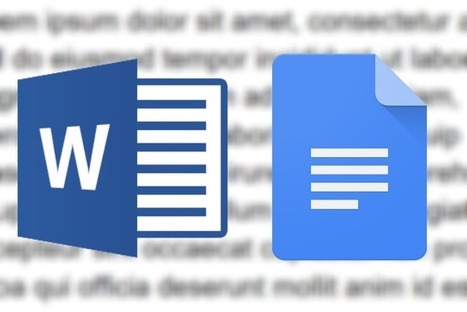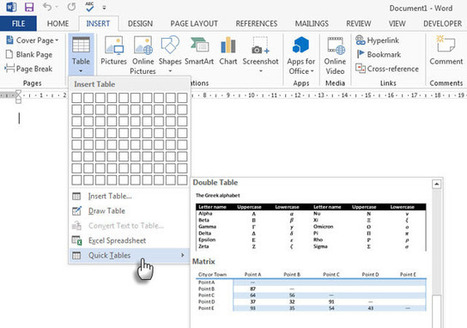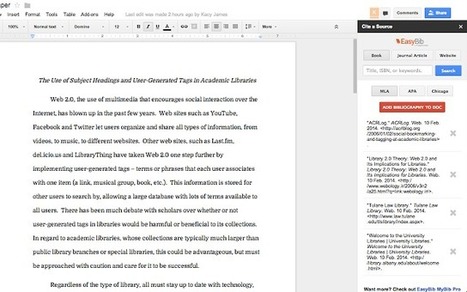BY SIMON BATT
5 DAYS AGO

|
Scooped by Tom D'Amico (@TDOttawa) |

Quentin Cammack's curator insight,
September 24, 2022 10:01 PM
If you ever wanted to transcribe your voice through text, it can be done in Microsoft Word. Either on the full Microsoft Word program of the Microsoft Word on Office 365, you can record full conversations and have them transcribe into text. This feature will be presented on the Dictate tab on the toolbar. You can also transcribe the text to an audio file to upload to Microsoft Word for processing. Even though this is a good thing, certain errors of the dialogue can happen with barriers including accent or word pronunciation. However, this can be given to a transcription editor to fix the errors. Assigning a person for the translation speaker is another plus to make sure that the words and transcribed every time they speak.
Sign up to comment



 Your new post is loading...
Your new post is loading...