Learn how to use Padlet with your students to collaborate, curate, and share digital content.
Research and publish the best content.
Get Started for FREE
Sign up with Facebook Sign up with X
I don't have a Facebook or a X account
Already have an account: Login
Teaching and learning in the 21st Century - meeting the pedagogical challenges of digital learning and innovation for the iGeneration
Curated by
Tom D'Amico (@TDOttawa)
 Your new post is loading... Your new post is loading...
 Your new post is loading... Your new post is loading...
Mario Andres Henao's curator insight,
April 3, 2020 10:56 AM
I think we need to learn to use different resources, online resources that allow us to teach and to connect with our students, or teachers, since by implementing this kind of methodology, we can be sure that the learning process it is not going to be interrupted, if the students can go tot the classroom, and Google meet allows to connect with them in a more friendly way.
|
|




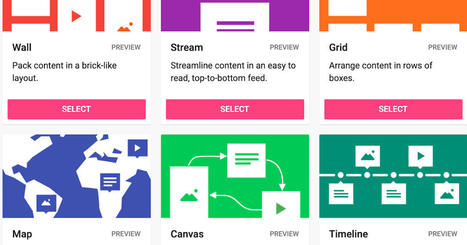

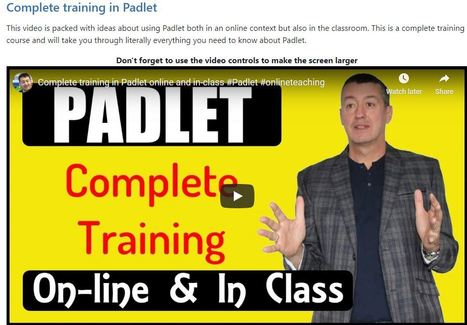






![Periscope Tutorial: How [and Why] Use Twitter's Periscope | iGeneration - 21st Century Education (Pedagogy & Digital Innovation) | Scoop.it](https://img.scoop.it/zjlTFtdmRQMjhXI8Ryt2yDl72eJkfbmt4t8yenImKBVvK0kTmF0xjctABnaLJIm9)
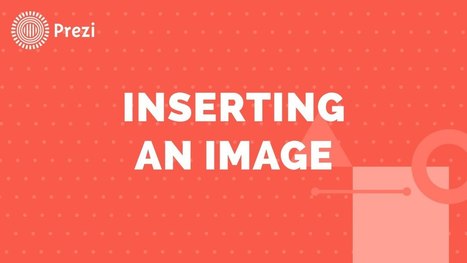
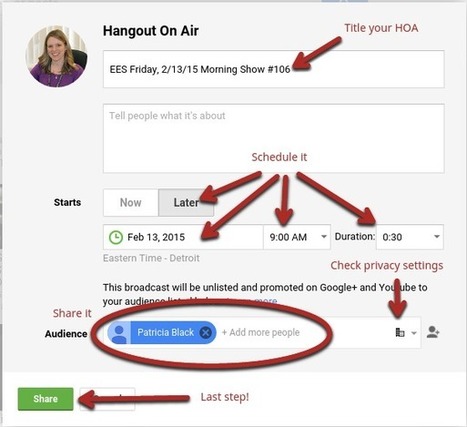


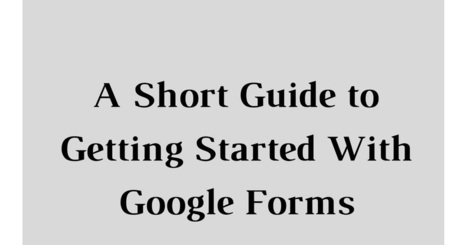




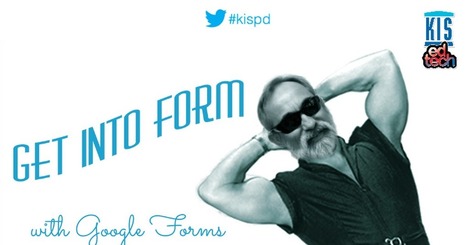

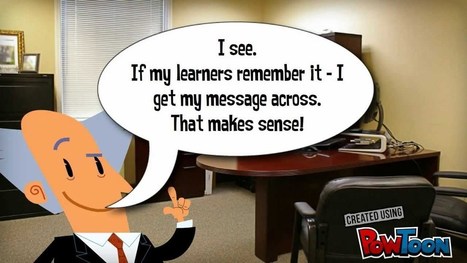

![Microsoft Word Online Introduction Tutorial 2015 [Video] | iGeneration - 21st Century Education (Pedagogy & Digital Innovation) | Scoop.it](https://img.scoop.it/OaYUrK7N_wXeL4e2qk19pTl72eJkfbmt4t8yenImKBVvK0kTmF0xjctABnaLJIm9)




