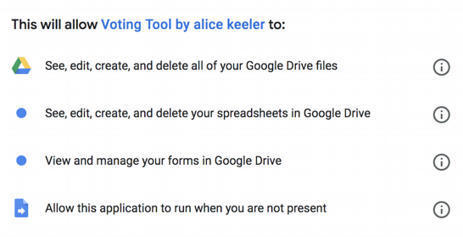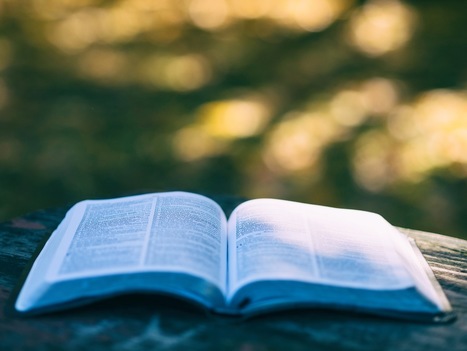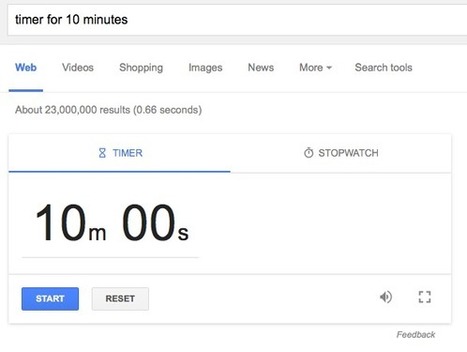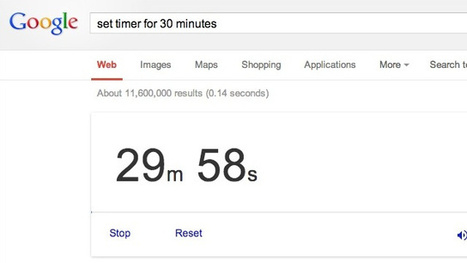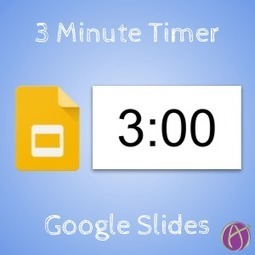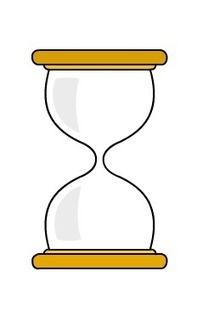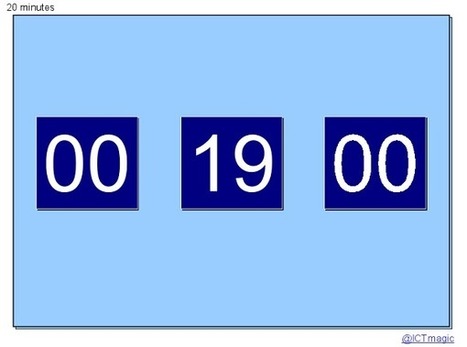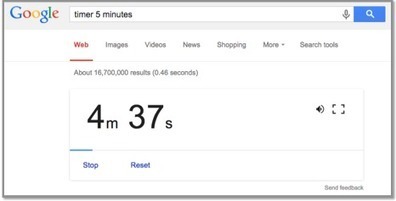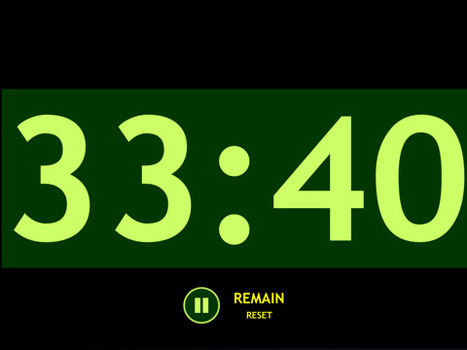Create free educational games and tools for the classroom

|
Scooped by Tom D'Amico (@TDOttawa) |

ema gao's curator insight,
November 23, 2021 4:50 AM
A document camera, also called a digital visual presenter, doc camera, doc cam or visualizer, is one of the latest ways to add interactive and exciting visual technology to your presentation, whether it be in a classroom, training room, video conferencing suite, or courtroom. https://www.joyusing.com/Document-Camera.html ; Do you wanna a free document camera, just contact me to win. market@joyusing.com Just give yourself a chance. Good luck!
Sign up to comment



 Your new post is loading...
Your new post is loading...