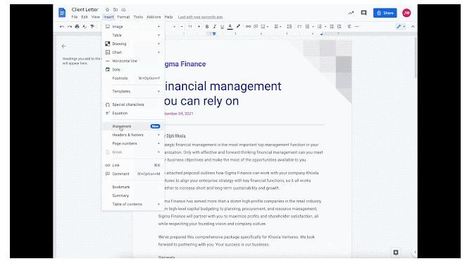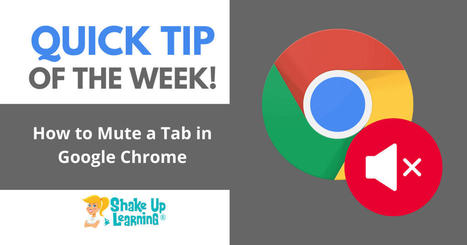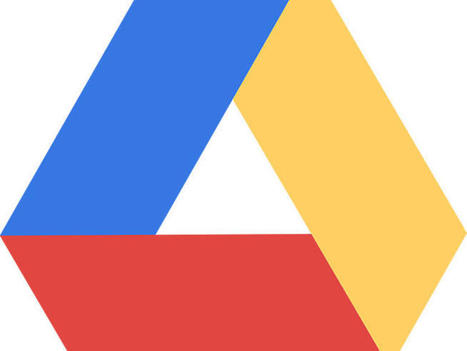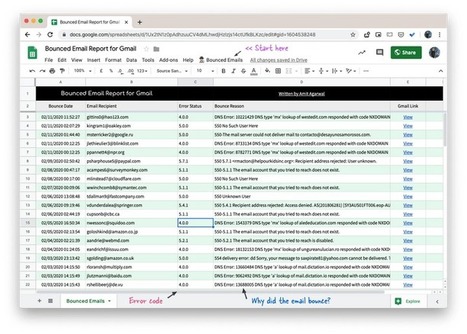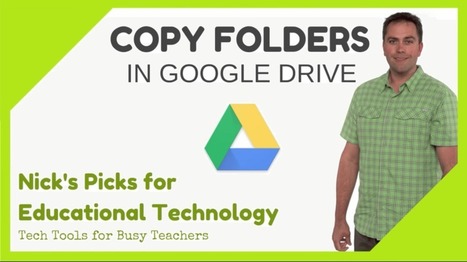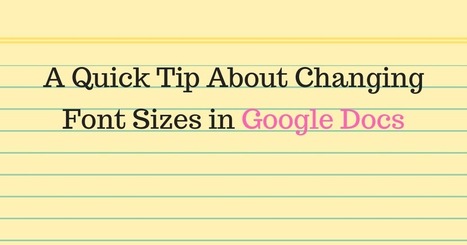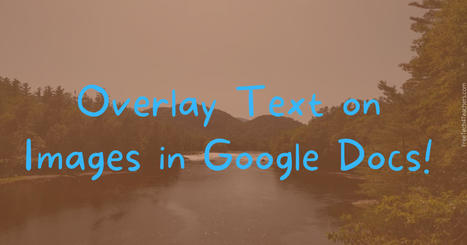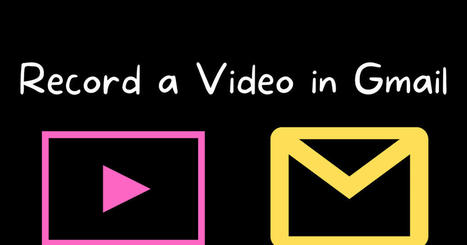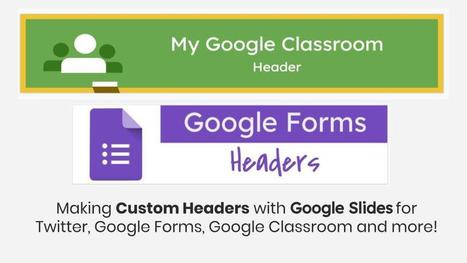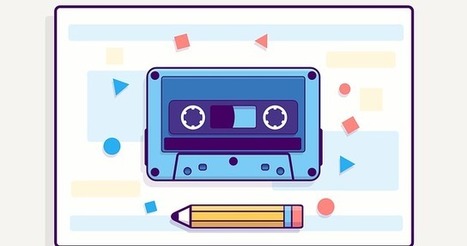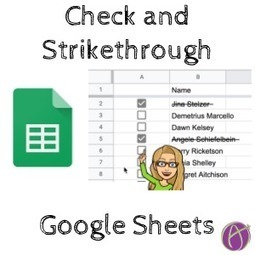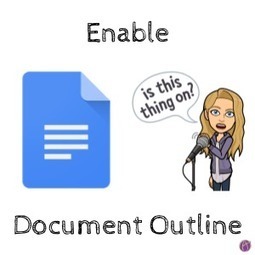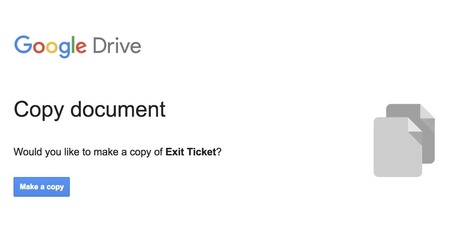Quick launch summary You can now add image watermarks directly into Google Docs. Insert an image watermark This watermark image will repea
Research and publish the best content.
Get Started for FREE
Sign up with Facebook Sign up with X
I don't have a Facebook or a X account
Already have an account: Login
Teaching and learning in the 21st Century - meeting the pedagogical challenges of digital learning and innovation for the iGeneration
Curated by
Tom D'Amico (@TDOttawa)
 Your new post is loading... Your new post is loading...
 Your new post is loading... Your new post is loading...
|

Dawn Chivington's curator insight,
June 2, 2021 12:54 AM
This article explains how to create custom headers using Google Slides. It give the exact demensions for various media plate forms. You can make a copy of a sample headers for Twitter, LinkedIn, Facebook and more. You then can deign, create and decorate it to fit your needs.

GwynethJones's curator insight,
July 9, 2019 7:05 AM
5 Helpful Gmail Features for Educators via the always amazing @rmbyrne via my Canadian friend @TDOttawa

Roxanna Villalobos's curator insight,
September 20, 2020 1:52 PM
Add check and strike by using Google Sheets. You can use this for your classroom roster, and use towards the ending of the school year when some students may withdraw from the class. You can apply this tool.
|