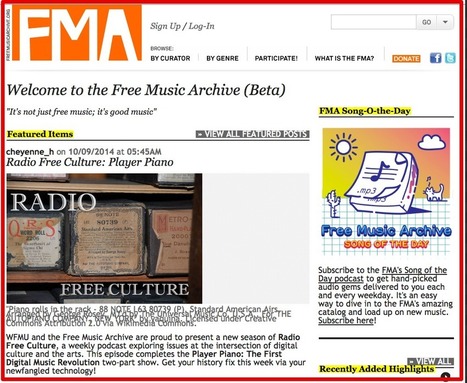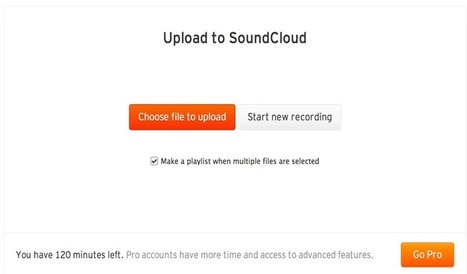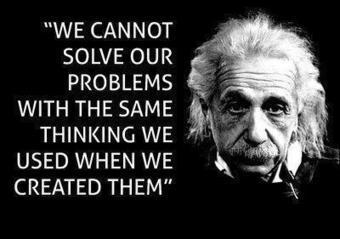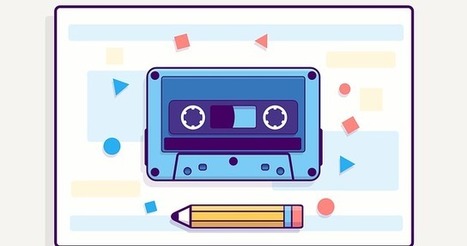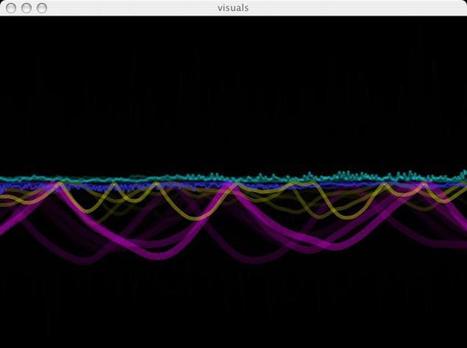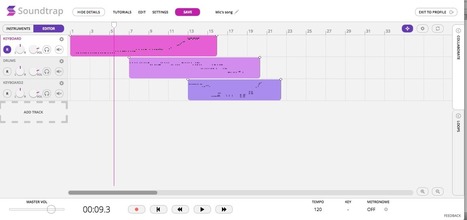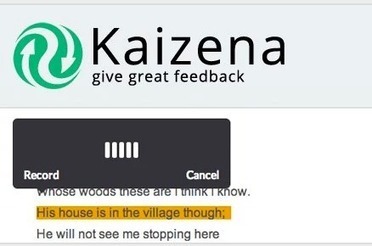With a single button, Krisp removes all background noises for incoming and outgoing calls. Increase your productivity by having professional and noiseless conference calls from anywhere.
Get Started for FREE
Sign up with Facebook Sign up with X
I don't have a Facebook or a X account
 Your new post is loading... Your new post is loading...
 Your new post is loading... Your new post is loading...
Avatar white's curator insight,
January 17, 2022 5:10 PM
there are so many daws nowadays and this article highlights several.
In May 2009, Digital Trends moved its headquarters from Lake Oswego into the US Bancorp Tower in Downtown Portland, Oregon.[5] The company opened a second office in New York City in 2012. Digital Trends is a privately funded and owned corporation. Digital Trends en Español, a Spanish-language version of the site that offers original reporting focusing on the spanish speaking consumers worldwide, was launched in December 2014. Editor-in-Chief Juan Garcia leads an international team of seasoned professionals, among them Milenka Pena, an Emmy Award nominee and Silver Done Award recipient, who works as the News Editor for the Spanish site.

Anthonymaxx's curator insight,
January 23, 2022 11:10 AM
As I have mentioned before I am building a cheap or budget-friendly studio. Cutting corners and saving money when I can momentarily is a must. I have a Mac book provided by Full Sail so garage band was my first Daw. It is decent and it is free. I have also used Audacity before and the free version of pro tools. when starting out free recording software can get you off the bench and into the game.
Pros: You don't have to wait until you save enough money to start recording Great way to learn the basics.
Cons: you are limited to what you can do.
Darin McGonigle's curator insight,
May 20, 2022 2:09 PM
Digitaltrends.com is a tech publisher helping consumers understand new tech and acts as a guide to help consumers with possible tech purchases. This site is a good site to learn of new and some old tech and how it may help you in everyday life. in my opinion a great site. Pro Tools is a great DAW ( DIGITAL AUDIO WORKSTATION), this article tell of many other great programs that can be used to produce audio projects. a great article to look at, and it makes sense.

Deangeles Hayes's curator insight,
September 18, 2016 7:54 PM
Showing a step by step process of how to create SoundCloud links for teachers lectures for students. |

Liam Richards's curator insight,
June 1, 2017 4:02 AM
Wow! This could be great - a web based tool that requires no install. This could resolve an on-going issue that I witness consistently; no storage on the school computer, or 'I forgot my USB'
S.R.L's curator insight,
June 4, 2017 4:17 AM
This is a really useful article on transforming music education through the use of podcast creation on student phones. The application allows for a range of new ways of engaging with the elements of music. Very useful! 
Angela MacKenzie's curator insight,
May 29, 2020 2:38 AM
What a fantastic tool to ease students and teachers alike into the concept of compositional techniques based on loops. The instructional videos are concise and easy to follow and the program is very user friendly. This in turn creates confidence for all users to push a little further and add more complexities to their creation. What's even more exciting is the ability to add your own instrument/sound/ideas with a recording function. I loved the idea of students being able to quickly produce a track in the theme of their choice, adding their own unique loop and then being able to collaborate by adding a loop to their peers compositions. And just when you thought it couldn't get any better they can then turn this into part of a podcast. What an exciting concept for students of all levels and backgrounds to be able to achieve. Contemporary, user-friendly, accessible and creative - what more could you ask for?!

Matthew Sutherland's curator insight,
May 20, 2017 12:52 AM
The "Instagram" of sound. An overview article 
Sarah Margaret's comment,
June 1, 2017 9:36 PM
Multi-authoring a group composition would be so great for students using this program. It is a shame that is only usable through Apple. I just wrote a Unit of work editing sounds using GarageBand in groups but SoundTrap would make the activity so much easier if it was available in my school. The sharing and networking possibilities are so much greater than GarageBand.

Lanerz Simiskey's curator insight,
September 19, 2021 11:48 AM
At first glance, I thought this was going to be a very opinionate or sponsored article. Reading into it I saw it made some good points, but clicking the resources made me think otherwise. At least one of the resources took me to a page that said it was the wrong address. This could just be an incident that happened after his post, but it still made me suspicious.

James sumner's curator insight,
July 16, 2018 3:12 PM
This here is a separate guide to help you understand how to use the program Garageband on an iPad. Because operate in this program on an iPad is a bit different than the laptop. It still has some of the best sound quality is that a music production program can offer.
Emma Di Marco's curator insight,
May 19, 2021 4:28 AM
GarageBand is an amazing program and one that has the potential to transform music classrooms. Far more than just a tool to record music, GarageBand provides a simple to use and effective platform for students to record, compose, improvise, and explore digital music-making.
Within the classroom, once students have mastered the basic interface and key features, they are able to compose extensively and without knowledge of music notation. They are able to perform directly into the software via the 'digital' instruments (keyboard, guitar, drum set, for example) or they are able to connect microphones and develop their production skills to record live instruments/vocals. The inbuilt AI (such as the preprogrammed "drummers") alongside the ability to import video and develop soundtracks/scores is why I have selected this to be the key artefact in a learning sequence focussed on Video Game music for Year 9's. |