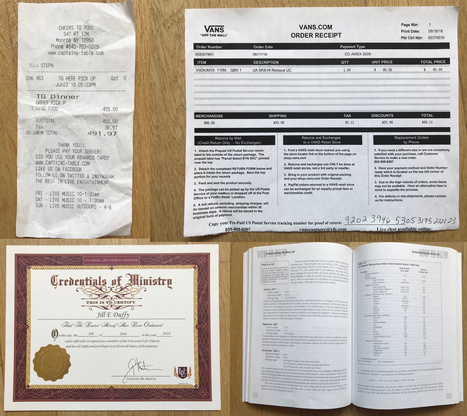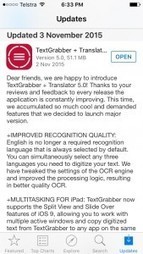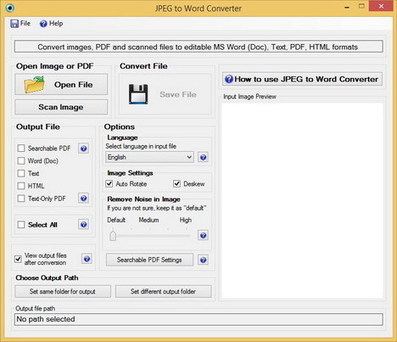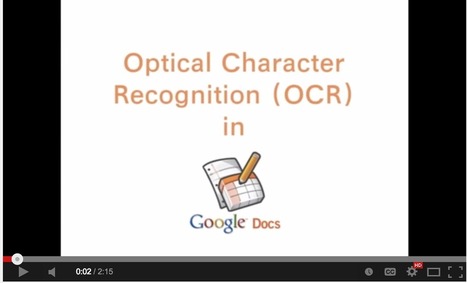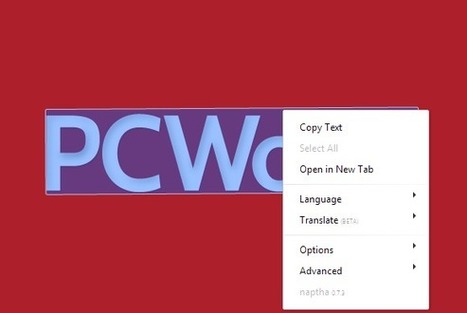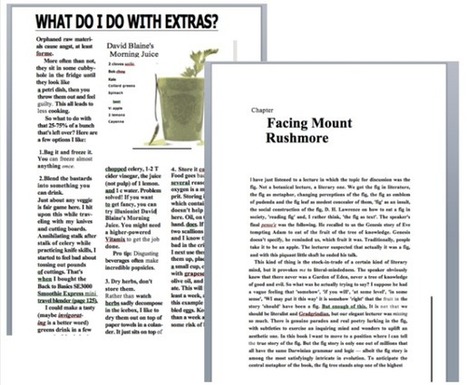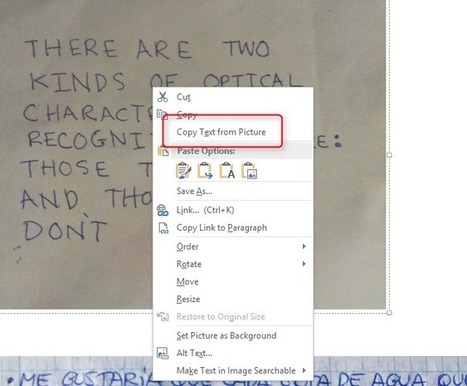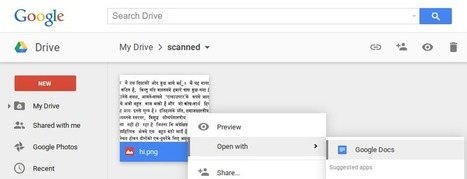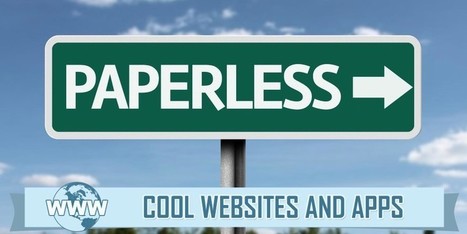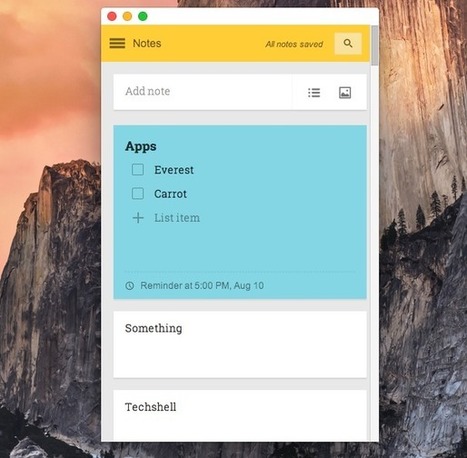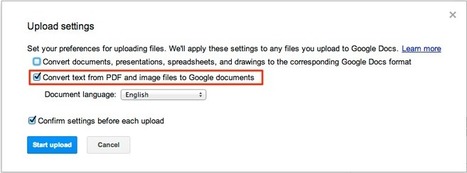by Donna Golightly

|
Scooped by Tom D'Amico (@TDOttawa) |

Azhar Aly's comment,
June 20, 2019 2:23 AM
Wonderful post. thanks for sharing.... https://dlpcsuites.blogspot.com
Sign up to comment



 Your new post is loading...
Your new post is loading...