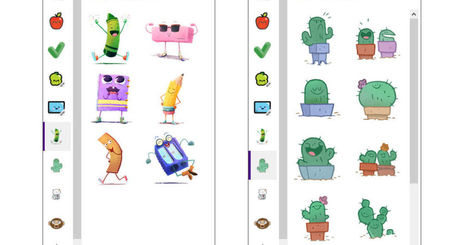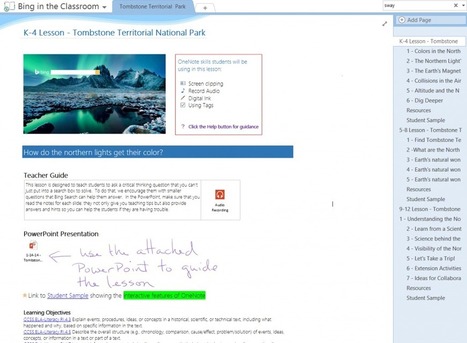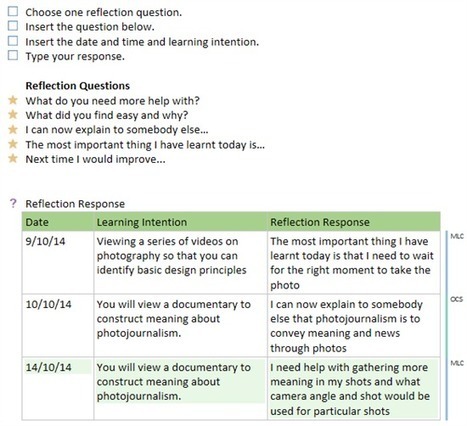@roblef
Research and publish the best content.
Get Started for FREE
Sign up with Facebook Sign up with X
I don't have a Facebook or a X account
Already have an account: Login
Teaching and learning in the 21st Century - meeting the pedagogical challenges of digital learning and innovation for the iGeneration
Curated by
Tom D'Amico (@TDOttawa)
 Your new post is loading... Your new post is loading...
 Your new post is loading... Your new post is loading...

MFaculty's curator insight,
July 2, 2016 12:34 PM
Within this article is a short video on how to use Onenote to do research on the web. Talk about saving time! If you're like me, when you're doing exploratory research it's easy to lose yourself in the reading and forget the main reason you're there! Onenote helps me save what I'm doing without losing my 'flow'.
Jaime Frohling's curator insight,
May 24, 2021 9:50 PM
I found One Note to be such an amazing and useful tool in the classroom. It makes it so much easier when it comes to collect students work and having all their work in the one place.
I think this is such a great article giving you 10 tips on how to incorporate it into your own classroom. You are even able to draw and write your own notes in One Note which comes in super handy when teaching Mathematics and students are asked to draw shapes or even for students that are visual learners and require an image to complete their work.
Jaime Frohling's curator insight,
May 24, 2021 9:50 PM
I found this a helpful article for learning how to use onenote
|
|