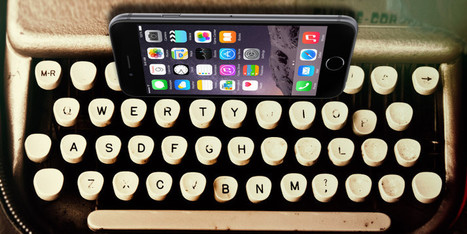Keyboard shortcuts aren't just for desktop apps: your favourite web apps use them too. From Gmail to Trello, from Facebook to Twitter, learning keyboard shortcuts is the easiest way to do everything faster. But if you manage your email, your to-do list and your social networks entirely within your browser you might think there aren't any shortcuts…
Research and publish the best content.
Get Started for FREE
Sign up with Facebook Sign up with X
I don't have a Facebook or a X account
Already have an account: Login
Teaching and learning in the 21st Century - meeting the pedagogical challenges of digital learning and innovation for the iGeneration
Curated by
Tom D'Amico (@TDOttawa)
 Your new post is loading... Your new post is loading...
 Your new post is loading... Your new post is loading...
|
|