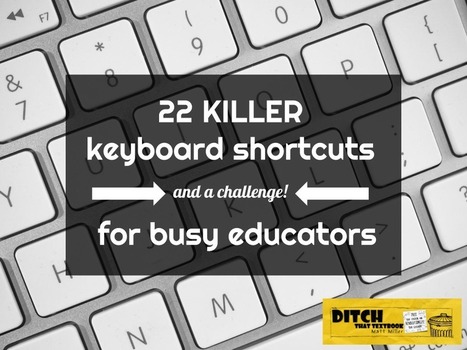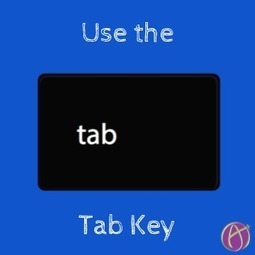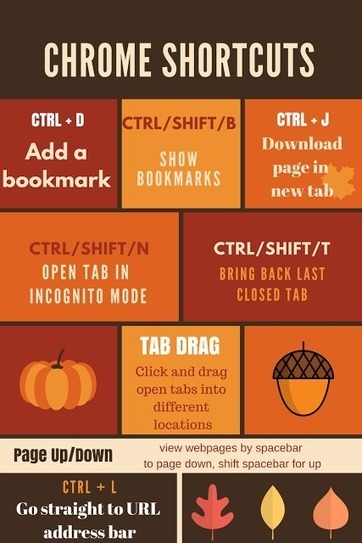The new school year started for my colleagues and I a few weeks ago. One process that I have to go through at the beginning of each school year is getting all of the year’s events onto my Go…

|
Scooped by Tom D'Amico (@TDOttawa) |

Rafael López Castilla's curator insight,
October 29, 2018 3:56 PM
Share your insight
Sign up to comment



 Your new post is loading...
Your new post is loading...