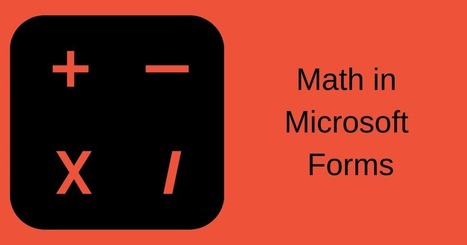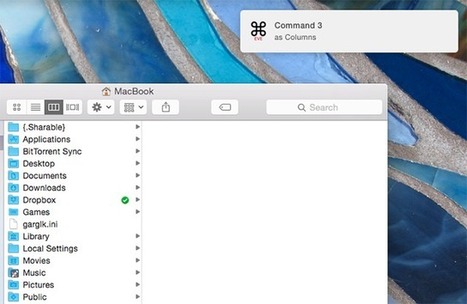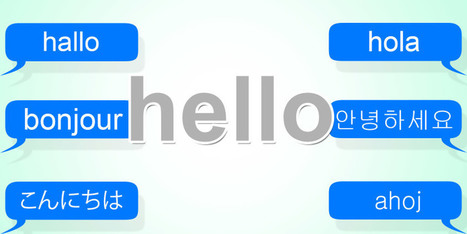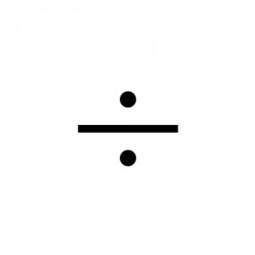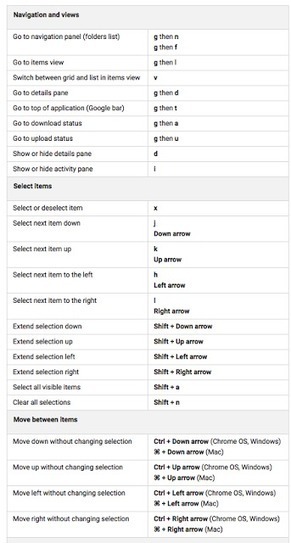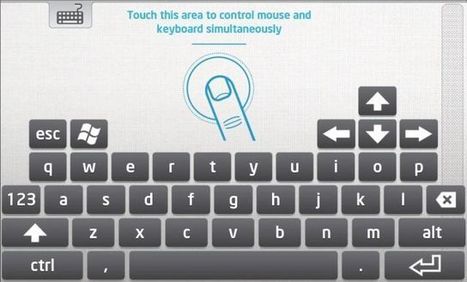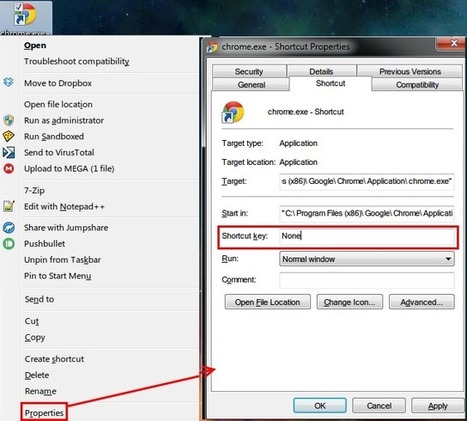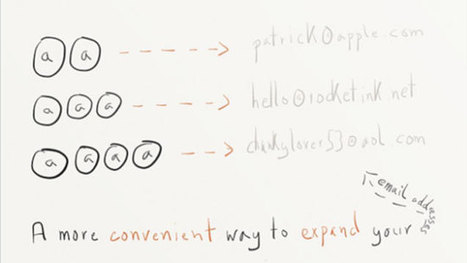Your new post is loading...
 Your new post is loading...
Try these 3 Chrome keyboard shortcuts. They are your essentials after copy and paste. I use them daily and regularly. Save time
Learning keyboard shortcuts and using them consistently helps you to feel like a ninja at the computer. Look up keyboard shortcuts on a Google search and the length of the list may feel overwhelmin…
Get more out of your computer: learn keyboard shortcuts. It sounds like a pain, but seriously, every new shortcut you learn will quickly become something you can't live without. Have you ever watched a "computer person" quickly do things in a way that blew your mind? It's a good bet they know their keyboard shortcuts,…
If you don't like watching YouTube videos on your computer with your hand glued to your mouse, the next best thing is using keyboard shortcuts. They may not seem any easier than clicking, but once you get them down it's a whole other story. Plus, there are some features you might not otherwise use (I'm looking at you, speed control) unless the shortcuts existed. There is a keyboard shortcut to access a brief list of keyboard shortcuts on YouTube (yes, really), but it barely scratches the surface
A lot of people (including myself) live in foreign countries, and one of the drawbacks of this is that language problems abound every day. This is where translation apps really come in handy, and in the past, we have had success with apps like as Google Translate and SayHi. But when you are communicating on your phone,…
Google has been working on a software keyboard in Chrome OS for nearly a year. And it keeps getting better: the latest improvements allow you to lock the keyboard in place on screen. But what device is this for?
Microsoft co-founder Bill Gates says the decision to use Ctrl+Alt+Del as the command for logging on to a PC was a mistake, but over the years the shortcut has achieved cult status in geek circles.
|
Free resource of educational web tools, 21st century skills, tips and tutorials on how teachers and students integrate technology into education
This shelf is for K-8 teachers looking for keyboarding and typing practice for students.
If you've got a touch-screen computer, you can type inside Windows using a touch keyboard — no hardware required!
Over 70 shortcuts to use with Google Drive.
If you own an Android phone and a Windows PC with an Intel chipset, you can now control one with the other using Intel's Remote Keyboard app. Whether you have built a DIY budget Windows HTPC or just want to start the next video on your desktop while lying in bed, you don't need to get…
Keyboard shortcuts are combinations of keyboard strokes and clicks that you can use to perform specific actions, such as taking a screenshot. Knowing some of the shortcuts listed below can help save y
People love taking shortcuts in all aspects of life; computers are no exception. Shortcuts, particularly ones performed by keyboard, can save you hours of time once applied properly. We've rounded up some of the most common keyboard shortcuts in the past, but today we're here to produce the ultimate guide on Windows shortcuts. After examining…
Learn a few keyboard shortcuts for navigating Facebook, or just ditch your mouse completely.
Text expanders (a.k.a., on your phone: "keyboard shortcuts" in iOS and "personal dictionary" in Android) are great timesavers: Tap a few keys, and instantly whole words or phrases are entered. Here's a very efficient shortcut if you have multiple email addresses.
Here Are the Top Google Drive Keyboard Shortcuts to Increase Productivity and Work Faster.
tips on using hidden features of the iphone keyboard
Graphic created in Google Draw. Access the poster here.
|
 Your new post is loading...
Your new post is loading...
 Your new post is loading...
Your new post is loading...