This is our guide to the main settings you need to know in iOS 8. Learn how to configure Control Centre, Wi-Fi, Bluetooth and Data Roaming; find out how to manage Notifications and your privacy settings; set up a Personal Hotspot; use Siri and more.
Research and publish the best content.
Get Started for FREE
Sign up with Facebook Sign up with X
I don't have a Facebook or a X account
Already have an account: Login
Teaching and learning in the 21st Century - meeting the pedagogical challenges of digital learning and innovation for the iGeneration
Curated by
Tom D'Amico (@TDOttawa)
 Your new post is loading... Your new post is loading...
 Your new post is loading... Your new post is loading...

Désirée Bayonet's curator insight,
September 29, 2014 9:26 AM
#AHCTeachers - look out! Start getting ready for the new features in iOS 8. My favorite: inter-app communication opens up new possibilities in curating content from the web and completing projects in multiple apps. 
Cindy Peters's curator insight,
October 1, 2014 10:43 AM
There are some great new features in iOS 8 for teachers! |
|







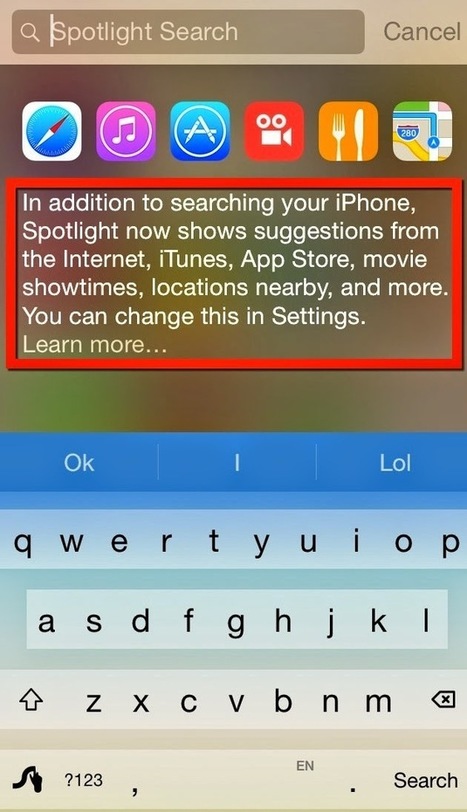

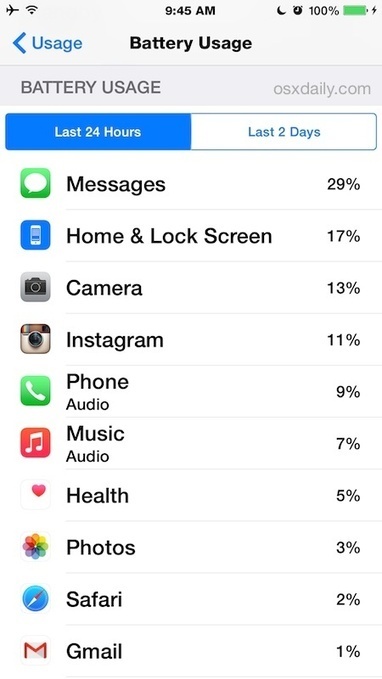



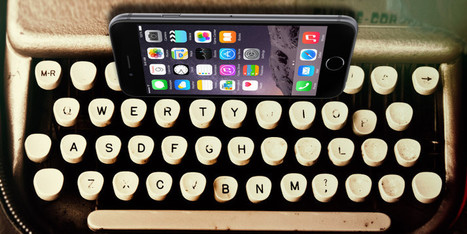
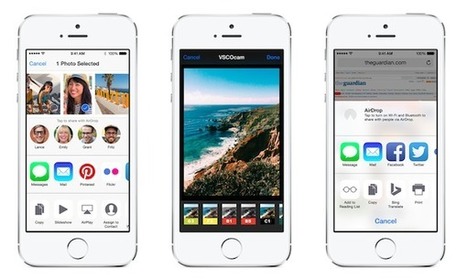





A helpful guide to optimizing your iPhone and/or iPad.