 Your new post is loading...
 Your new post is loading...
This is our guide to the main settings you need to know in iOS 8. Learn how to configure Control Centre, Wi-Fi, Bluetooth and Data Roaming; find out how to manage Notifications and your privacy settings; set up a Personal Hotspot; use Siri and more.
Instantly Share Your Current Location from Messages on iPhone
Apple heard the complaints surrounding group messaging and has made it easier for you to mute the notifications for a conversation or leave it altogether.
How to Hide Twitter & Facebook Buttons from Sharing Panel in iOS 8
Here is a list of the top 15 battery saving tips for iOS 8 running on iPhone, iPad and iPod touch users that will help you maximize battery life and get you through the day with ease.
Here Are the 6 Things You Must Not Forget While Backing up iPhone Data Before Upgrading.
If you're the kind of person that worries about whether they're being tracked by a faceless corporation, then you're probably spending most of your nights holding your iPhone and rocking back and forth in a corner at this point. It's probably safe to say that with all the sensors built into the iPhone and iPad, both devices are capable of tracking us down.
The next iteration of Apple's mobile operating system is upon us, and it brings all kinds of improvements. Since iOS 7 was a mostly cosmetic upgrade, iOS 8 focuses on new features. Highlights include handy additions like interactive notifications, Siri's well-deserved Shazam support for identifying music and better integration with the upcoming OS X Yosemite. But one of the most freeing features…
Guiding Tech Explains: What Are Extensions In iOS 8? (And How To Enable Them)
If you’re an iOS user and have recently upgraded to the latest iOS 8, you may be confused as to what is actually new. You are not alone. Like most of Apple’s previous updates on its operating systems, whether it’s for the desktop or mobile OS, the latest iOS 8 ... Continue reading »
iOS 8 launched this week, and with it came a slew of improvements and new features. Before you get to playing around with it for yourself, here are a few guides to basic new features, the new Messages functions, hidden features, keyboards, and everything else.
|
Here are 5 New iOS 8 Mail App Features You Probably Didn't Know About.
Apple's iOS 8 has been out for several weeks now and, while most of the changes are subtle, there are some interesting hidden features that can come in hand...
Learn how to receive notifications for specific email threads and how to easily hide photos from the native Photos app for more privacy in iOS 8.
iOS 5 and iOS 6 introduced some social integration features which, among other things, allowed users to quickly post tweets and Facebook status updates right from the Notification Center using a simple tap. It was a convenient, effective way for users to get their 2 cents in without too much hassle, but with iOS 8, it's not longer a feature. But with Apple having given third-party developers a license to develop third-party Notification Center widgets - something only previously available via ja
Here's How To Make And Receive Calls On iPad via iPhone In iOS 8.
See on Scoop.it - BYOD in Business
“ It’s time to do less typing and more talking with the new real time voice-to-text feature in iOS 8. Relatively little has been said about the new real-time...
Here are 7 Annoying Features of iOS 8 And How To Fix Them.
With two new smartphones and a whole new piece of software in iOS 8, even long-time users of Apple gadgets have encountered something of a learning curve, and we've done our best here to present you with some of the best tips and tricks to help you familiarize yourselves with the various new features. Given that iOS 8 is arguably one of the most significant leaps since the very first iPhone appeared back in 2007, though, there always seems to be something to learn, and if you wish to fast-track
5 of the Greatest iOS 8 Features
Before you sync your iCloud or reinstall your apps, you need to lock down your iPhone or iPad. Here are seven important tweaks (and more) you can set to bolster your privacy.
With the new iOS8, setting screen time limit for kids and limiting the access to allowed app is an easy set up via the Guided Access feature.
|
 Your new post is loading...
Your new post is loading...
 Your new post is loading...
Your new post is loading...









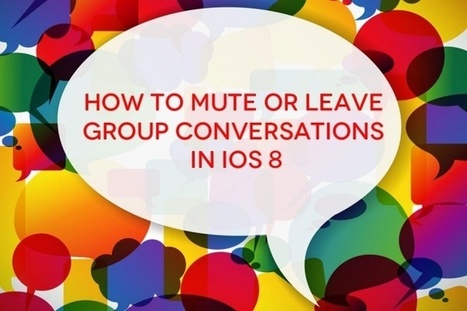


![Top 15 iOS 8 Tips For Saving Battery Life On iPhone And iPad [Guide] | iGeneration - 21st Century Education (Pedagogy & Digital Innovation) | Scoop.it](https://img.scoop.it/IC2ampGq729QjNGgna1JWTl72eJkfbmt4t8yenImKBVvK0kTmF0xjctABnaLJIm9)

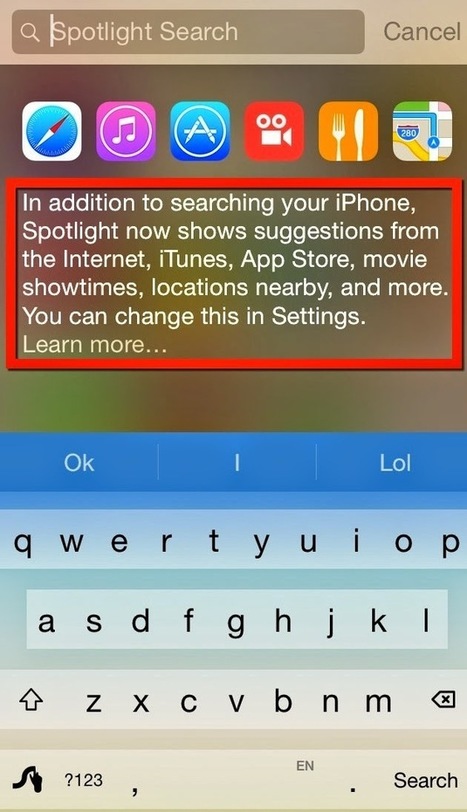

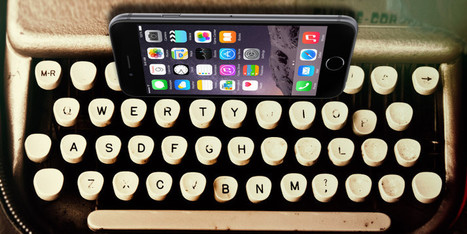
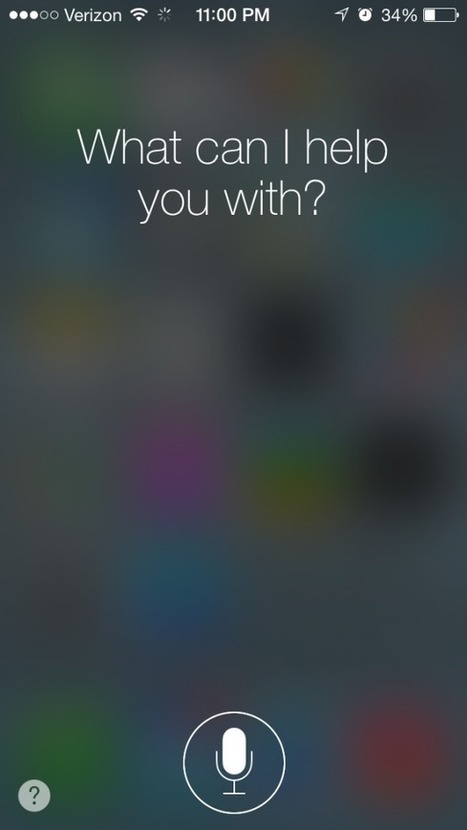
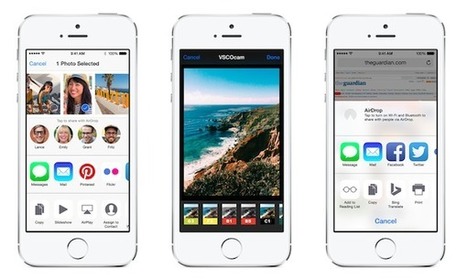
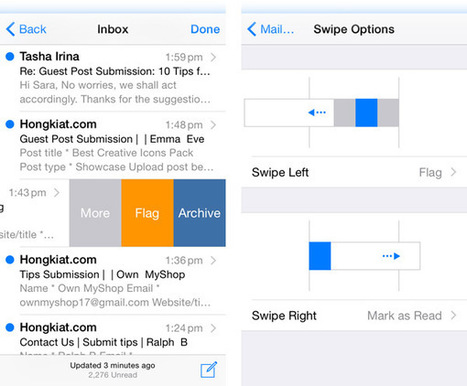
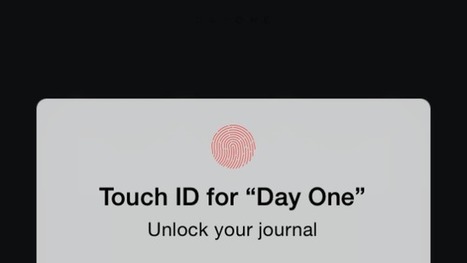


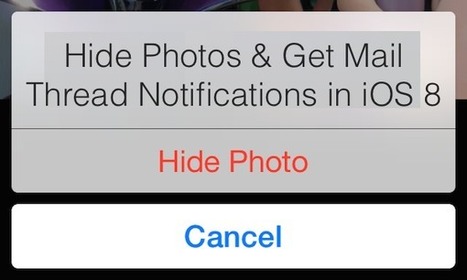


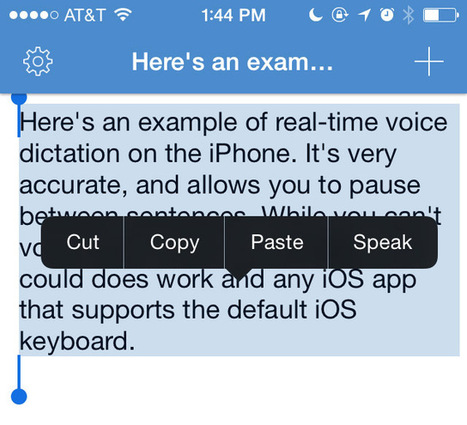


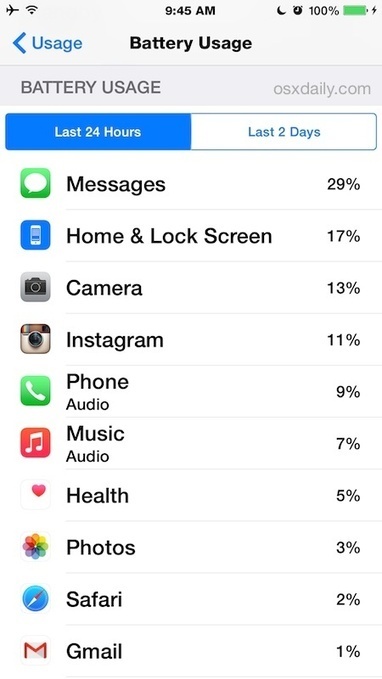









A helpful guide to optimizing your iPhone and/or iPad.