Free Technology for Teachers
Get Started for FREE
Sign up with Facebook Sign up with X
I don't have a Facebook or a X account
 Your new post is loading... Your new post is loading...
 Your new post is loading... Your new post is loading...

GwynethJones's curator insight,
September 23, 2018 7:13 PM
I only disagree with #1 Plus I would add full screen Creative Commons Photos and get rid of bullets. In fact, the less text the better! 
Oscar Carrera's curator insight,
October 3, 2018 10:24 PM
I only disagree with #1 Plus I would add full screen Creative Commons Photos and get rid of bullets. In fact, the less text the better! 
Oscar Carrera's curator insight,
October 3, 2018 10:24 PM
I only disagree with #1 Plus I would add full screen Creative Commons Photos and get rid of bullets. In fact, the less text the better!

smallbutmightyseo@gmail.com's comment,
April 12, 3:08 AM
Thank you for sharing these helpful education planning calendars! It's great to see resources like this being shared to support students in staying organized. Looking forward to utilizing them for the 2018/2019 academic year!
|

Grace 's curator insight,
June 2, 2021 3:12 AM
Excellent resource that succinctly explains a variety of information about google slides. I have decided to use google slides as a tool for students for a presentation that they will make. I have chosen it because I believe it will enhance a number general capabilities for the students. An aspect of this usage is the consideration of its legal, safe and ethical implications as is highlighted in the Australian Curriculum and Australian Professional Standards for Teachers standard 4.5 Use ICT safely, responsibly and ethically.
Legal considerations - Parental permission provided, educate students on plagiarism. Ethical Considerations - Parental permission, plagiarism implications Safety Considerations - Parental permission, student personal information must not be shared online.

Dawn Chivington's curator insight,
June 6, 2021 12:34 AM
This includes free Google Slides and PowerPoint slide templates. What makes this unique is that they have been created by Educators for Educators. Educators making resources for other educators is the best. These slides are custom made and can be edited to fit your needs. I also liked that here on Slide Mania there are some dual language activities and slides as well. I will be incorporating these into my classroom next year.
Christie M. Herrera's curator insight,
June 4, 2021 12:35 PM
Use Google Slides to produce creative activities in class. You can share information, respond to questions, embed links, pictures, video, and gifs. |






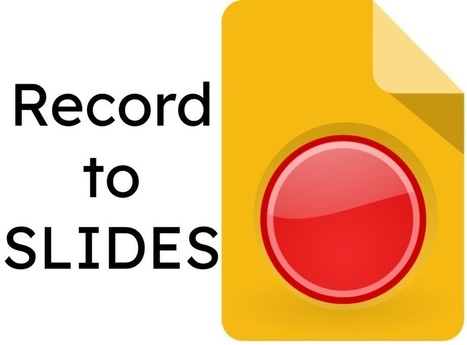
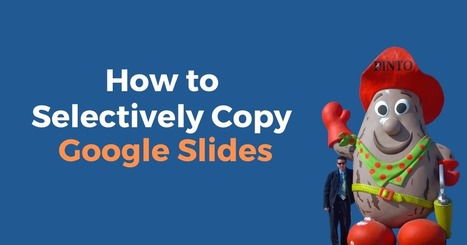
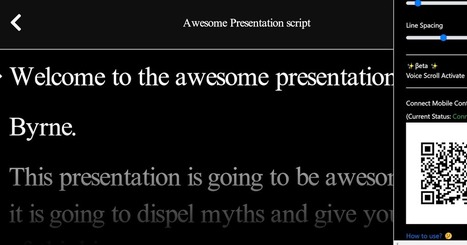
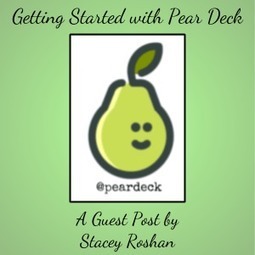

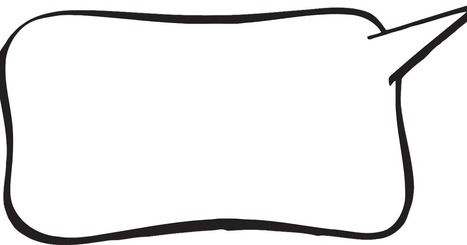
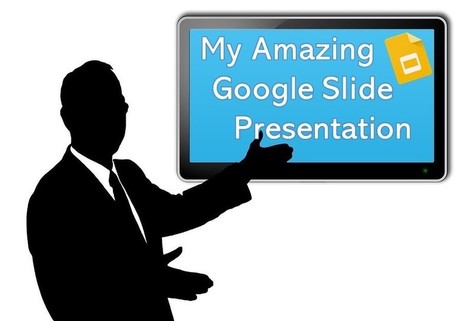
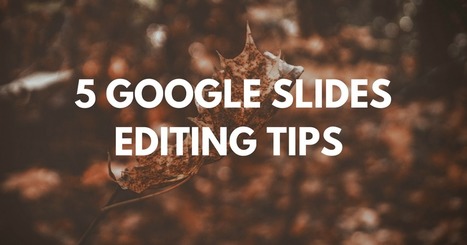


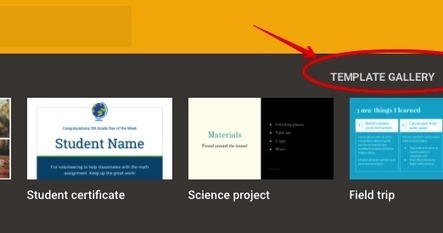
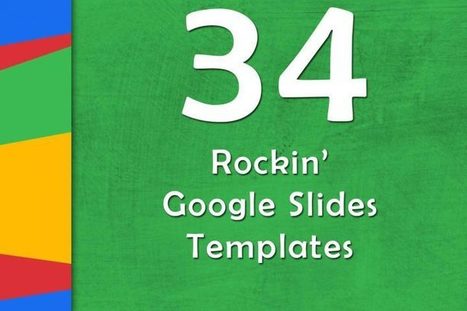


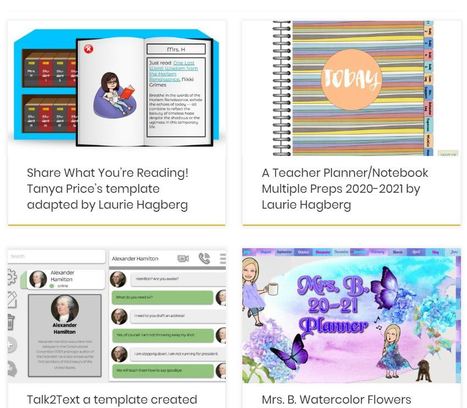


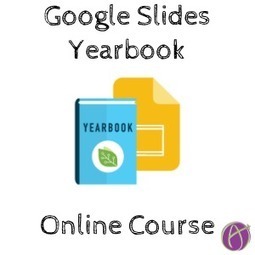
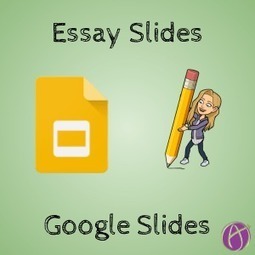

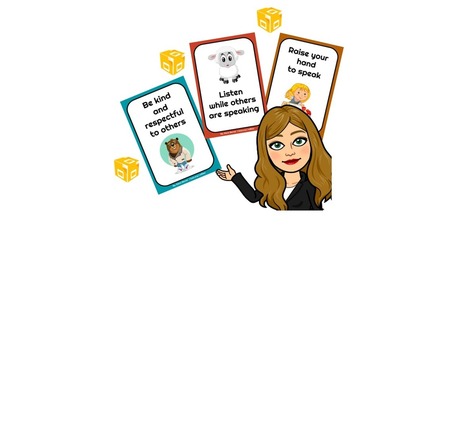

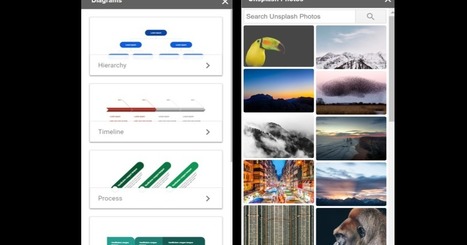





Great Tutorial for Teachers on Google Slides!