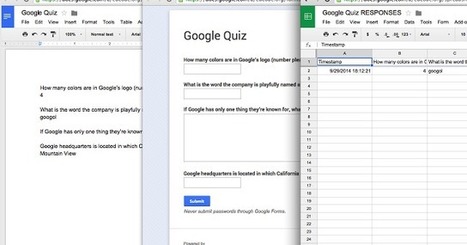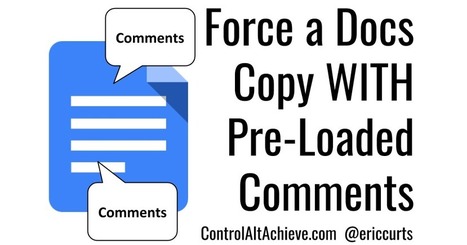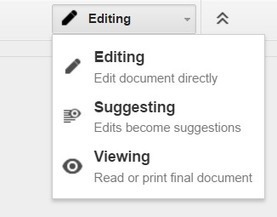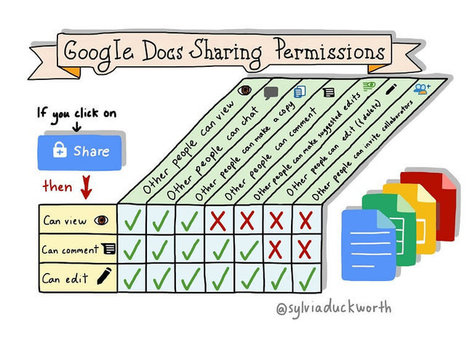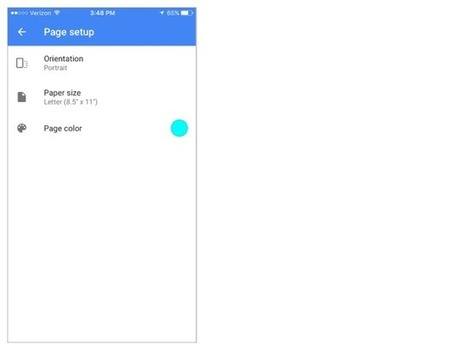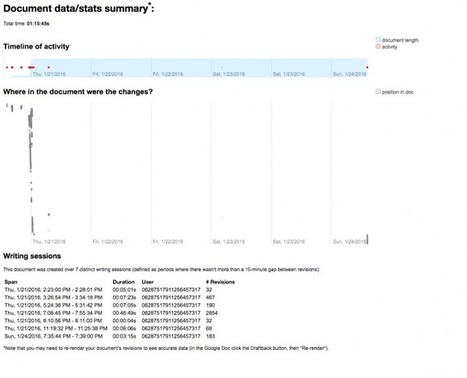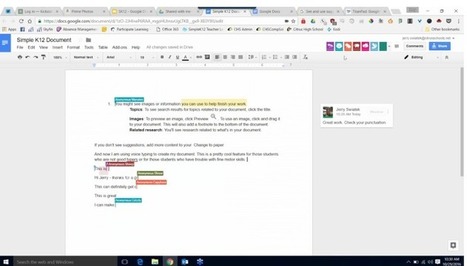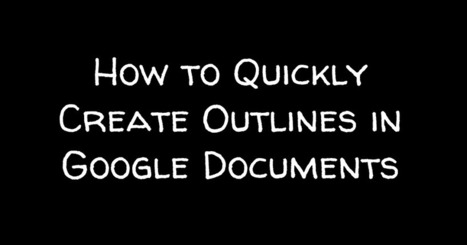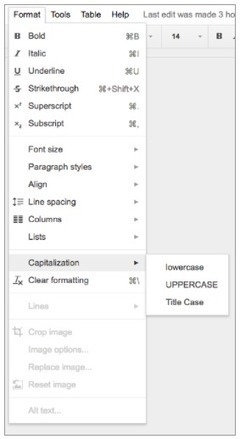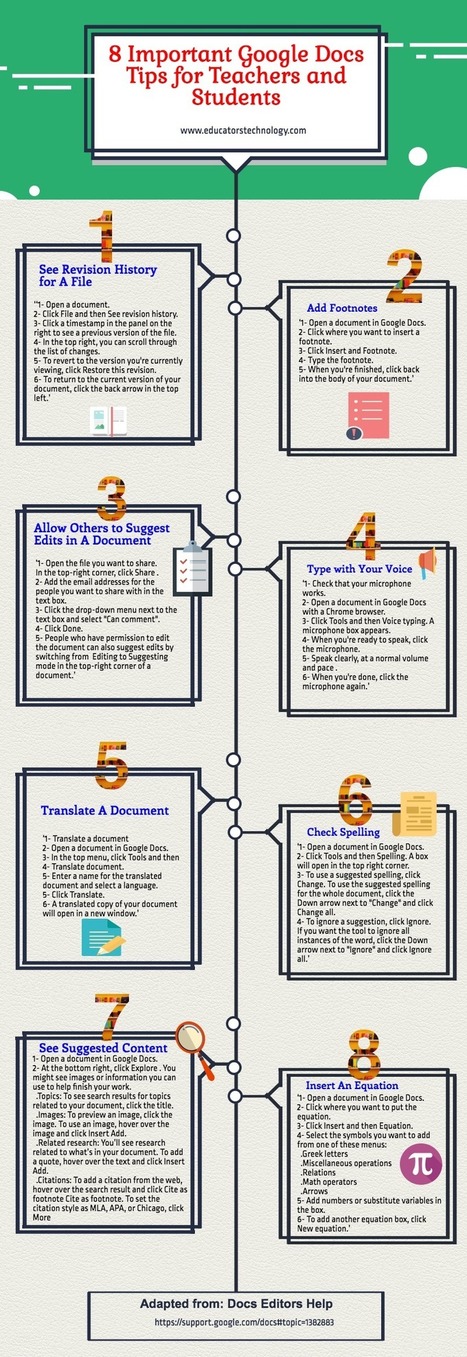BY ELECTRA NANOU
Research and publish the best content.
Get Started for FREE
Sign up with Facebook Sign up with X
I don't have a Facebook or a X account
Already have an account: Login
Teaching and learning in the 21st Century - meeting the pedagogical challenges of digital learning and innovation for the iGeneration
Curated by
Tom D'Amico (@TDOttawa)
 Your new post is loading... Your new post is loading...
 Your new post is loading... Your new post is loading...

Juan Pablo Lopez Sanz's curator insight,
May 29, 2018 11:40 PM
Quizzes are a great way of checking your students understanding of a lesson. Here is a great tool for auto-generating forms on a google doc document, this can be achieved by simply installing an add-on.

Anthippi Harou's curator insight,
November 27, 2016 1:53 PM
Cool add-in for google docs to facilitate effective writing.
|

Viljenka Savli (http://www2.arnes.si/~sopvsavl/)'s curator insight,
September 11, 2017 4:03 AM
useful tips and tricks for Google users
Jenny's curator insight,
September 17, 2017 11:56 AM
Google Docs is one of the great apps I have explored during my learning experience. I remember that when I was at school, most of my teachers suggested us to start using it since it is very easy to use and manage. However, I did not have a computer and I did not like the idea of doing homeworks by the computer. To me, homeworks were better at hand, but through the years, I started becoming aware about the advantages of using this app.
In my school, there was an attempt to develop and enhance cooperative work since most of the parents were arguing that they did not want their children to do homeworks in others friends` houses, for them, it was better to start using the computer as a way to perform tasks with no moving from their home in their free time. I really love this app because it facilitates the development of tasks , optimizes time and enhances the cooperation among partners . It is significant to recognize that this great app is now taking place in different settings due to the features it provides. It is a powerful tool in academic scenarios because it promotes autonomy, cooperative work and responsibility. Some years ago, it just provided the feature of sharing documents and editing some aspects of the text, but now that technology has settled into many contexts,google docs provide more features to correct, align and adjust the document.
rejaliclinic's curator insight,
May 22, 2017 8:49 AM
کلینیک دکتر رجالی متخصص کاشت موی طبیعی و پیوند موی طبیعی در ایران
Jeanneen Eagon's curator insight,
May 6, 2017 9:05 PM
Share with other teachers as we switch next school year!
|