"This fall there will be teachers trying the flipped classroom approach to lessons for the first time. In the right setting the flipped classroom model can work well. My favorite tools for creating flipped lessons include the option to insert questions for students to answer while watching the video instead of waiting until the end to answer a series of questions. I also like tools that provide students with the opportunity to submit questions to their teachers while they are watching videos. These tools offer those options."
Via Beth Dichter



 Your new post is loading...
Your new post is loading...

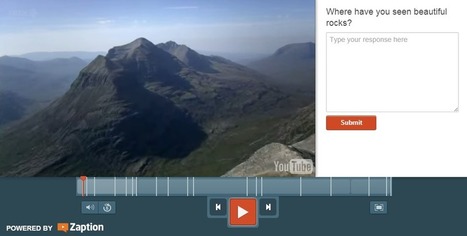

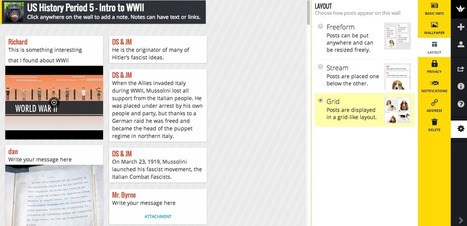

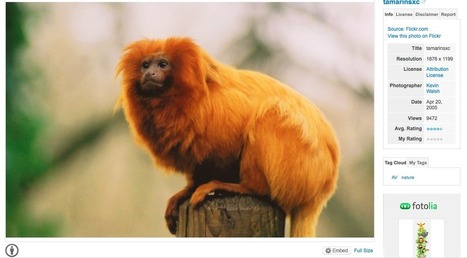








The tools covered in this post by Richard Byrne are:
* eduCanon
* Teachem
* VideoNotes
* Blubbr
* Zaption
* EdPuzzle
* Blendspace
You will find a video tutorial both eduCanon and Blendspace. Bryne describes each tool in detail in his post, making it easier for you to choose which ones will meet your needs.
The tools covered in this post by Richard Byrne are:
* eduCanon
* Teachem
* VideoNotes
* Blubbr
* Zaption
* EdPuzzle
* Blendspace
You will find a video tutorial both eduCanon and Blendspace.Bryne describes each tool in detail in his post, making it easier for you to choose which ones will meet your needs.
There are a couple of tools here I haven't tried.