Via Robin Good
Get Started for FREE
Sign up with Facebook Sign up with X
I don't have a Facebook or a X account
 Your new post is loading... Your new post is loading...

Robin Good's curator insight,
December 16, 2013 11:44 AM
Evver is a free web app which allows you to create music slideshows with extreme ease. You simply select your favorite pictures (from 10 to 100), you pick up a song, among the available soundtracks, and the rest is automatically done for you. You can re-arrange the order in which the photos will be shown in the final video and delete the ones that you don't want to use and you are set to go. Evver edits your pics in sync with the music and creates a music video that can be easily shared on any social media or embedded to your site or blog. My comment: Very, very easy to use. The selection of music tracks that you can use is presently very limited. The final result is good, but - as you can see from my sample - not as good as it could be. Free to use. Try it out now: http://www.evver.com/ Similar tools: http://slide.ly Sample video (created by me): http://www.evver.com/play/49ef08ad6e7f26d7f200e1b2b9e6e4ac

Tyler Wall's comment,
September 20, 2013 3:24 PM
@Robin Good I never thought about the social aspect and that is relevant enough to make it useful for that aspect.

Tyler Wall's comment,
September 20, 2013 3:25 PM
@Robin Good As far as the links all you have to do is bookmark it to your bookmark bar and then navigate to teh tab page and drag that link (in your bookmark bar) to the page and it adds it. Not exactly straightforward but it is simple and works.

Robin Good's comment,
September 20, 2013 3:30 PM
@Tyler Wall: thank you for clarifying this to me. I was scratching my head quite a bit to find a way to do it. Got it now. ...and glad to have been of help in surfacing the importance of the social sharing aspect.
|

Alfredo Corell's curator insight,
January 23, 2014 3:25 PM
A very useful guide from one of the Pioneers in Content Curation 
Anne-Laure Conté's curator insight,
December 14, 2015 3:04 AM
What about a test on this matter at the baccalaureat ?

Beth Kanter's curator insight,
December 16, 2013 3:01 PM
I just discovered that one of the better curators is also a manual list maker. That is - not using the online tools to make to do lists, but writing it out on paper. I found that doing too much of my work online line - with hands on the keyboard and eyes on the monitor gets me into a distracted space. But, when I write down a list or the bullet points as this method points out. I'm all of sudden more focused! 
Sue Rizzello's curator insight,
December 18, 2013 12:48 PM
In the beginning there was paper. In between the to do list systems and GTD platforms, there was paper. All the productive people I meet have a strong affinity with paper lists and systems, even if they play fast and loose on occasion with Evernote et al. Could this chap have the answer? Well, I will give it a try, why don't you too. We have nothing to lose but the chaos.

Robin Good's curator insight,
August 23, 2013 1:51 PM
Collectably is a content curation web app which allows you to bookmark any web site and to organize it into visual collections. A unique Chrome extension makes Collectably particularly useful as it pioneers the ability to save all of your open tabs into a visual collection that you can immediately prune, organize visually and sub-divide into specific groups. This feature by itself is worth gold for any serious researcher or content curator as it allows to easily move from seeing just trees into seeing the whole forest and into organizing into logical groups for further work. Priceless. If you frequently search and explore new information and tools online, I highly recommend it. It's that good. Free to use. Try it out now: http://collectably.com/ Chrome extension and Bookmarklet: http://collectably.com/#/tools N.B.: You have by default a similar functionality available inside Firefox. It is called Group Tabs and you can activate it by goign to the View menu -> Toolbars -> Customize and by dragging the mosaic looking Tab Group icon into your browser top bar. Try it. It's excellent. The only difference with Collectably is that Group Tabs are private to you and not shareable on the web. 
Lila Hanft's curator insight,
August 24, 2013 7:19 PM
If you use Chrome, you can collect several open tabs at once with this extension -- great way to save your place if you have to quite while in the middle of researching something, but also a good way to package disparate sources of information together. |






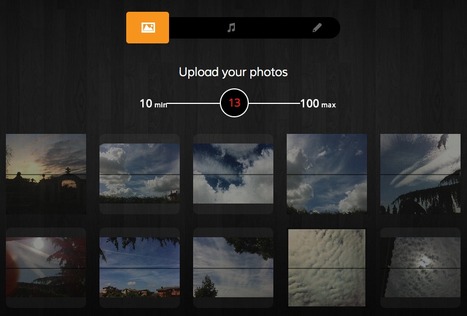


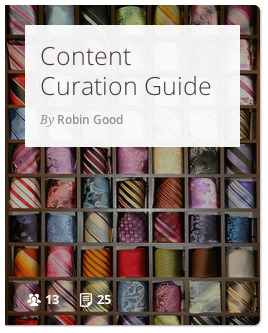







A very nice summary of all the points you need to think about when preparing a conference presentation. "Because “imagine everyone's naked” is terrible advice."