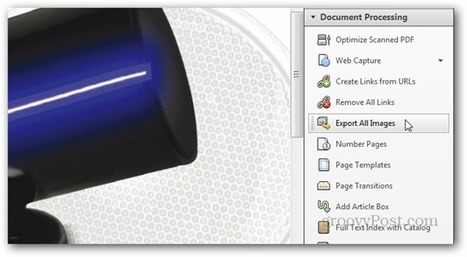Sometimes you might need the images in a PDF file. You could take screenshots of portions of the document, but there’s a much simpler way, using a feature that Acrobat Pro has built in. Here’s how to do it.
It actually couldn’t be easier. Open the PDF document from which you want images extracted. Then go to View >> Tools >> Document Processing on Adobe Acrobat Pro’s toolbar.



 Your new post is loading...
Your new post is loading...